Welcome to the last Kubernetes lecture, where we build ourselves an operator and talk about other more advanced patterns and when to use them
Last Updated: 2024-05-25
Why
Some frameworks are very typically bundled with a modern kubernetes, such as Prometheus/Grafana, Cert-Manager or ELK. The extension of the kubernetes API and integrated functionality has a few notable patterns.
What
We will cover the following topics:
- Operator Pattern
- ACME Protocol
- Cert Manager
- External Secrets Operator
- CAP Theorem
What you'll build today
By the end of today's lecture, you should have
- ✅ cert manager issuers with challenges to real DNS records (if you want to keep it, you need to ensure a static IP)
- ✅ you have automatic certificates being provisioned
- ✅ removed any plaintext secrets from your kubernetes
Homework (Flipped Classroom)
How should I prepare
(same as Lecture 9 - maybe your improved it all )
- Your Helm Chartv0.03 is deployable to your choice of Kubernetes
- You have some form of automation to deploy it
- You have made a decision for your registry and whether to sign your artefacts
- Your team's Kubernetes is up and running
PreRead
- Lets Encrypt Basics (on their homepage) and/or https://youtu.be/jrR_WfgmWEw?si=R0MO6tlHJGsKm9Pp
- Martin Kleppman on CAP https://martin.kleppmann.com/2015/05/11/please-stop-calling-databases-cp-or-ap.html
What you'll need
- A browser (this lab was only tested on Chrome)
- A laptop with internet
- Pen and Paper
What if K8s doesnt know how to do what you want it to do: you might want to teach it.
In the beginning, there was <a story>
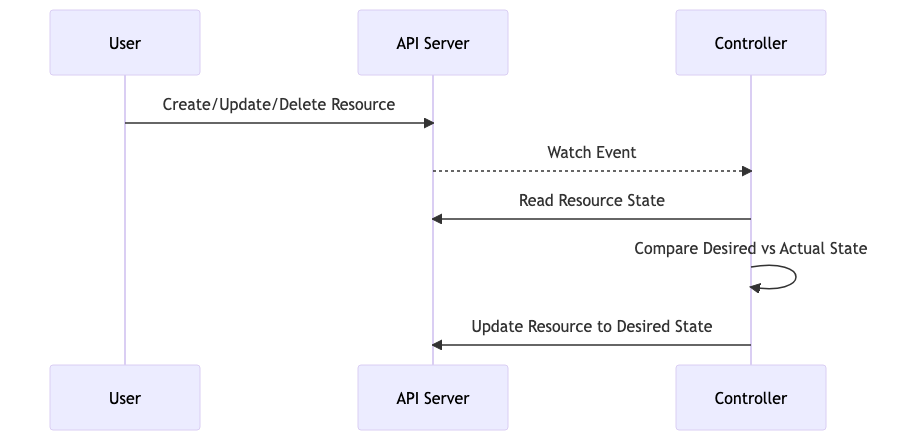
https://www.codereliant.io/build-kubernetes-operator-kubebuilder/
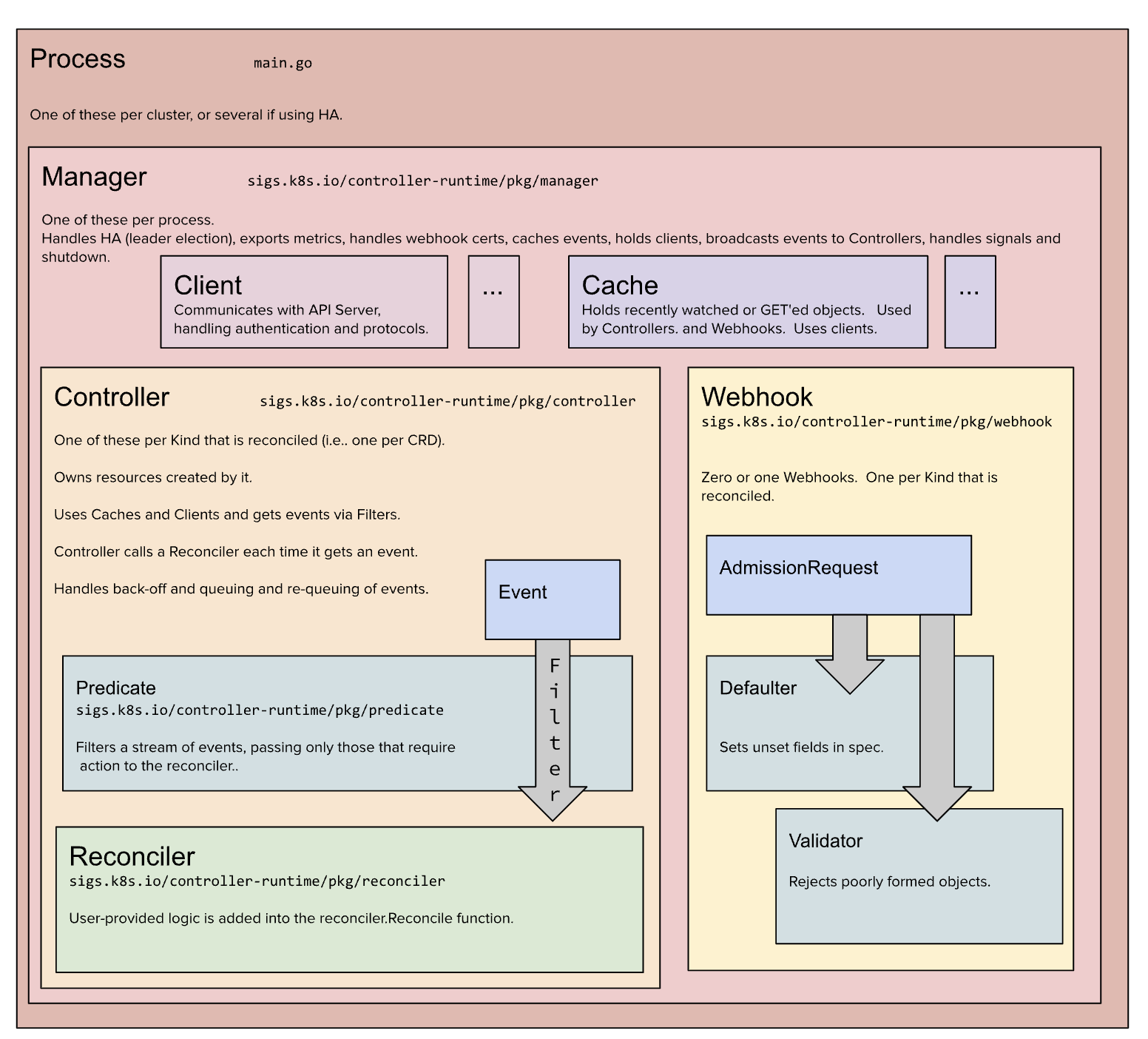
Lets see what projects are out there and how they differ
Navigating Operators and Notable Frameworks
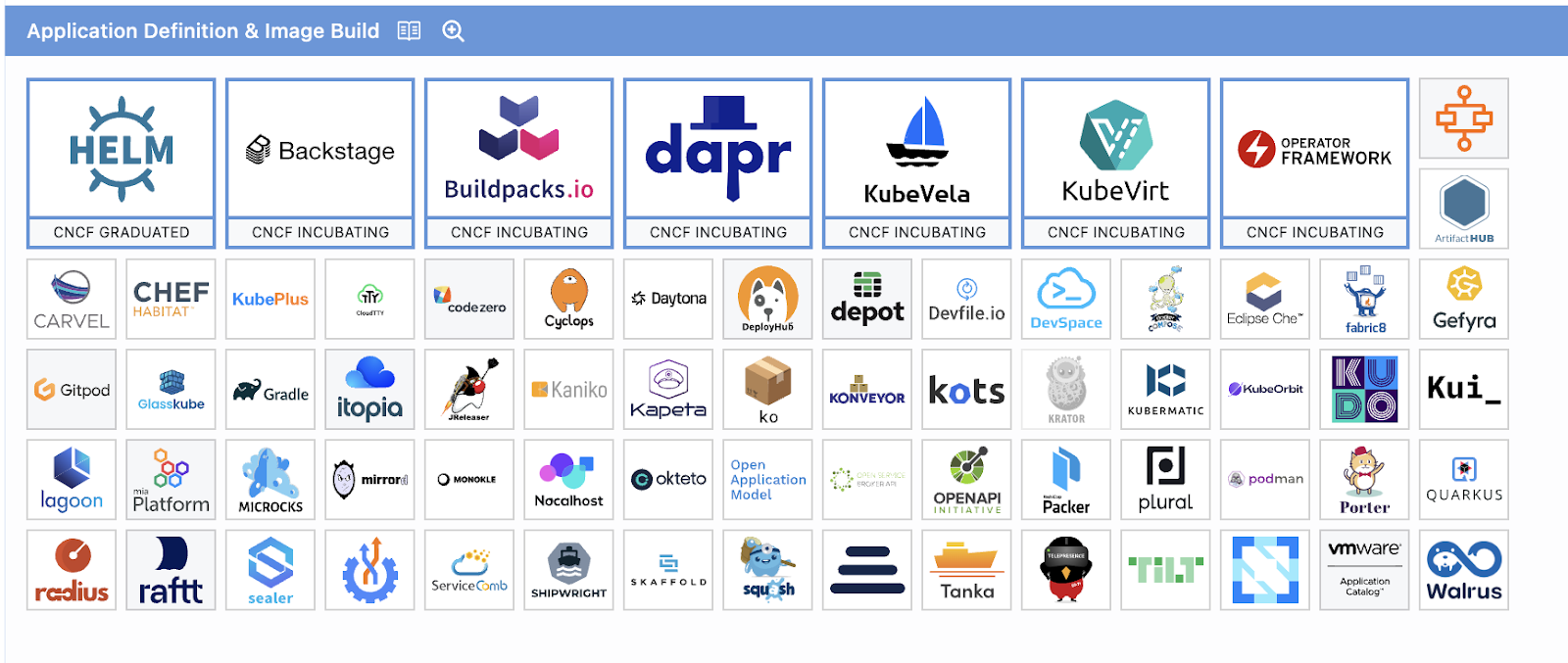
We ll do it locally on kind , but you can install it afterwards onto your RKE2
Installation
You need kind, go and kubebuilder (if you want to run cilium connectivity tests, you need the cilium cli)
kind create clusterUse Constanzes github repo kind-config.yaml and Makefile for reference if you want a larger kind with cilium
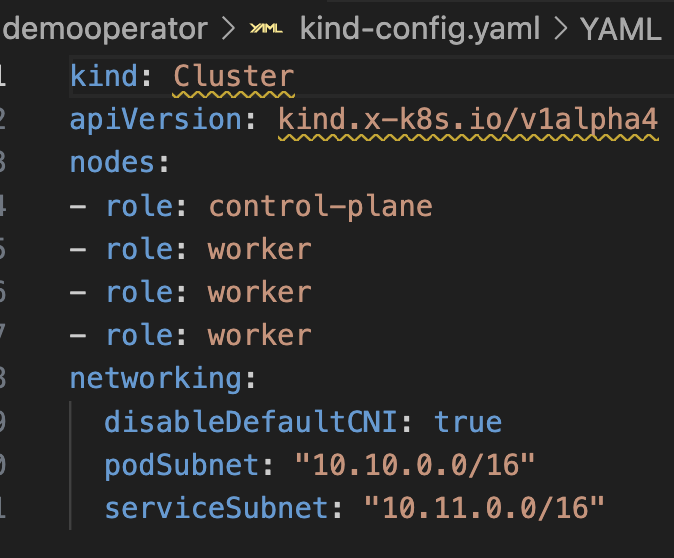
mkdir -p ~/demooperator cd ~/demooperator kubebuilder init --domain lva.io --repo=github.com/AustrianDataLab/demooperator kubebuilder create api --group demo --version v1 --kind Icecream
The stuff thats been generated corresponds to the above Fig. 2
Now, we need to design our Icecream Types:
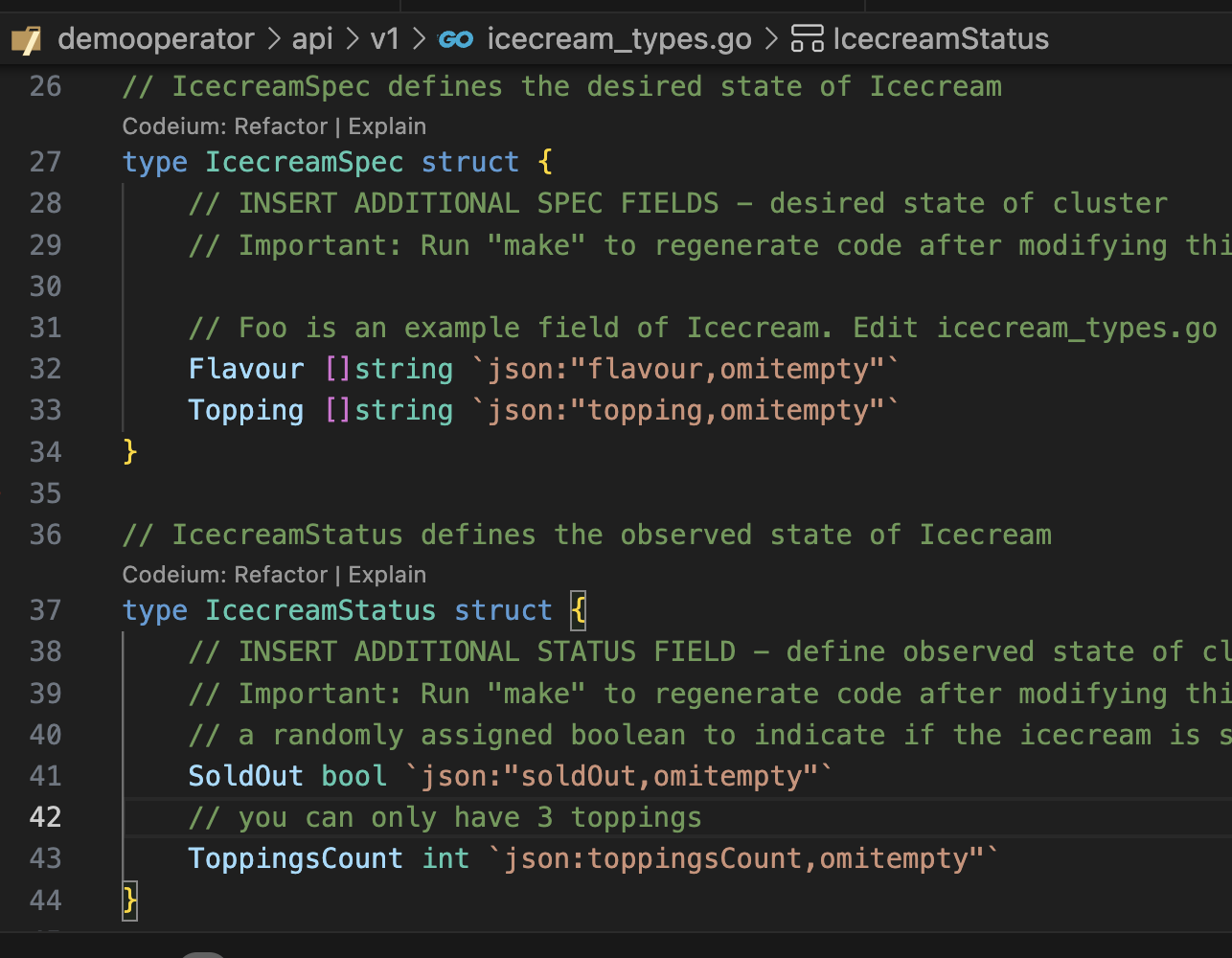
Note, the annotation syntax for the preprocessor like
//+kubebuilder:printcolumn:name="SoldOut",type="string",JSONPath=".status.soldOut",description="SoldOut"
make manifests
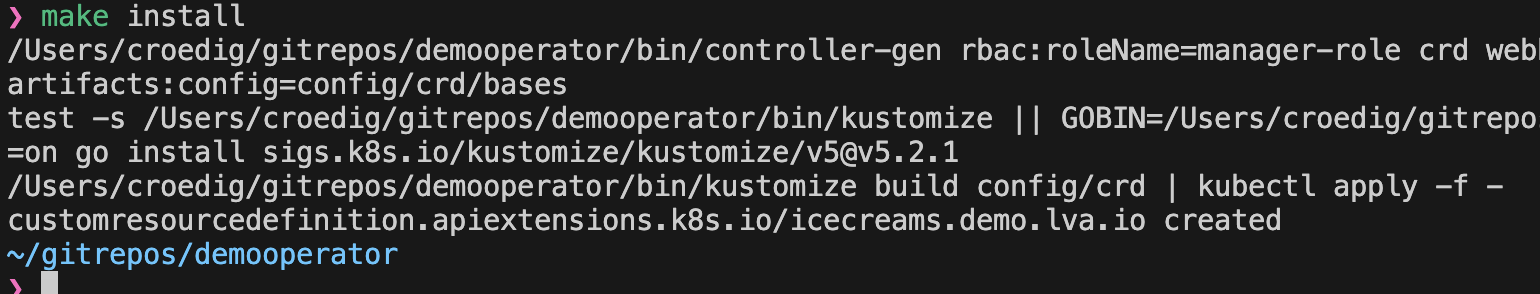
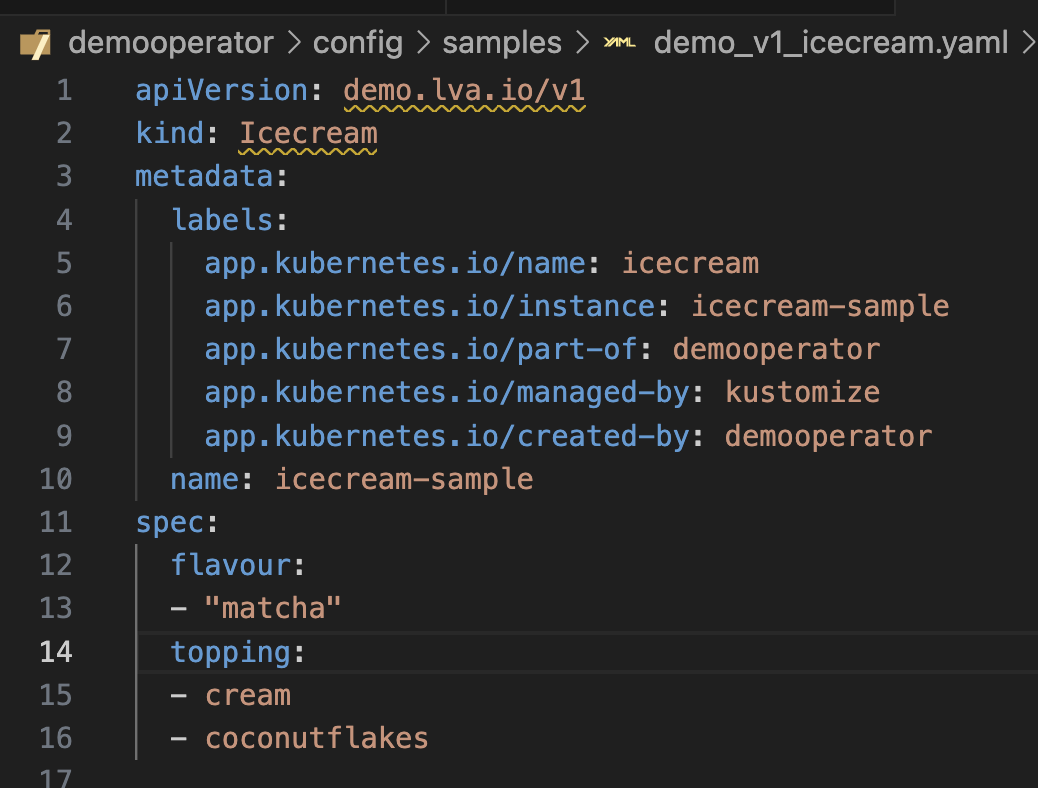
kubectl apply -f config/samples/demo_v1_icecream.yaml icecream.demo.lva.io/icecream-sample created
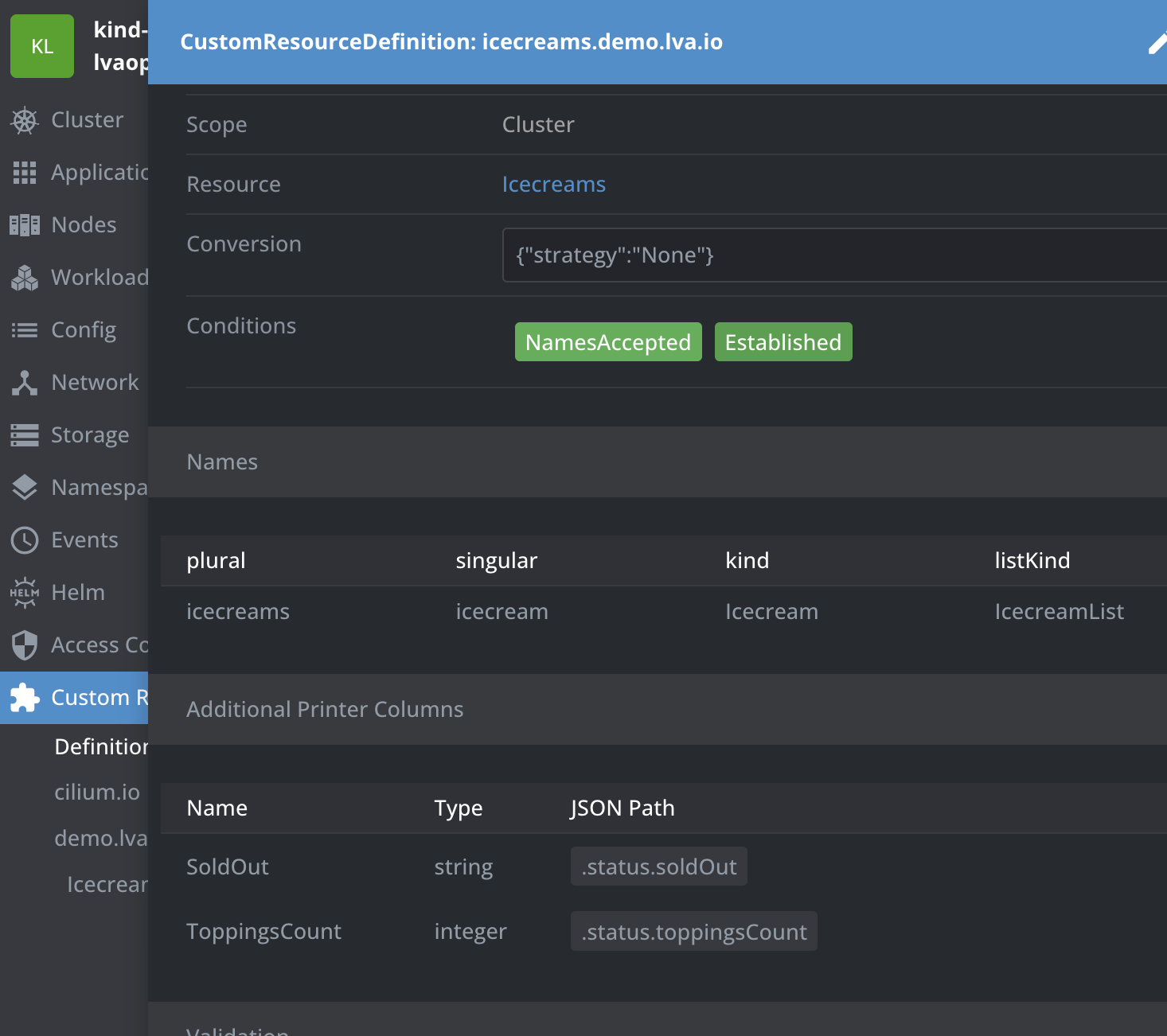
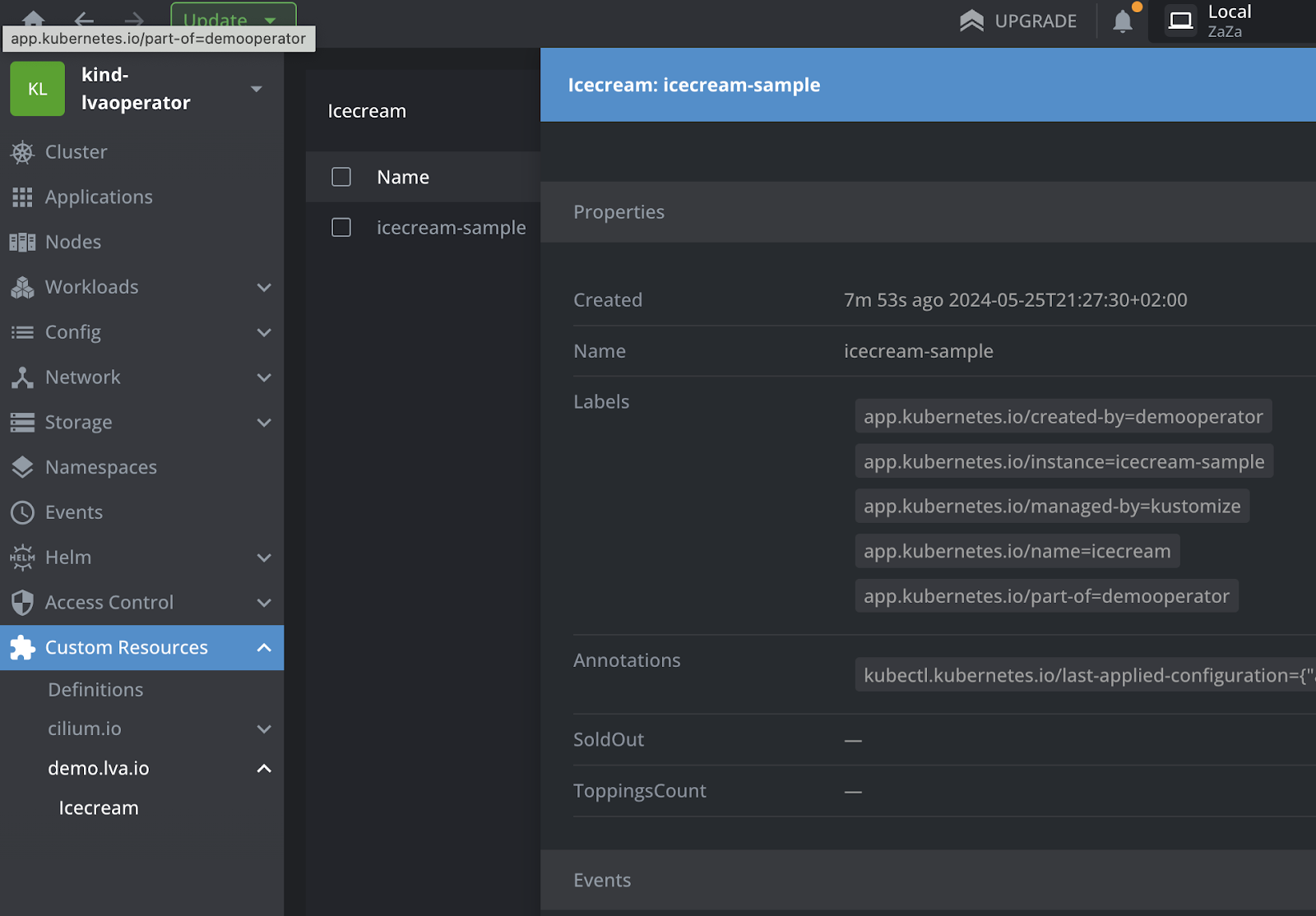
And you notice that our status fields are pretty useless for now.
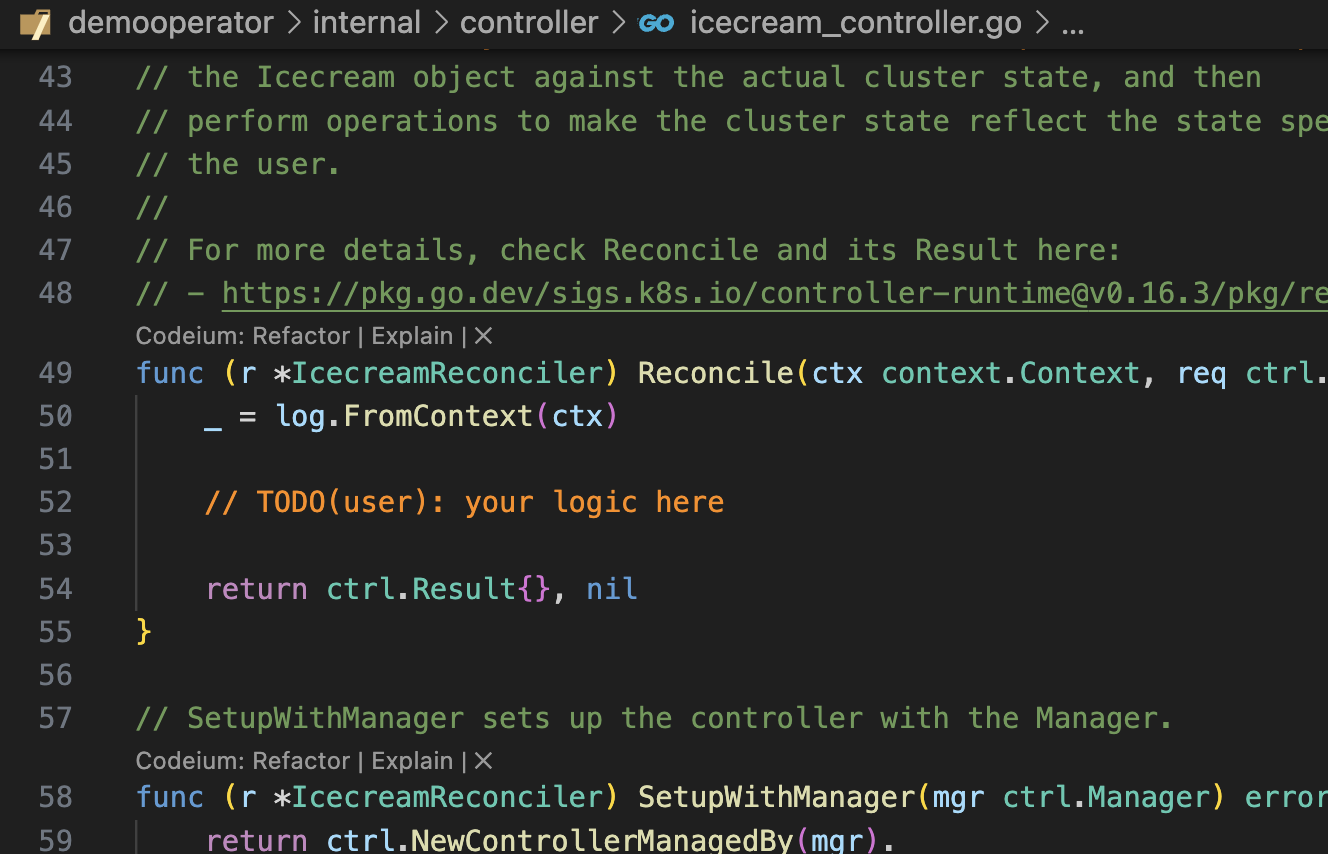
So now, your first exercise is to put something useful into this reconciler loop.
The following code is on github and makes sure that we cannot sell more than 3 icecreams of the same flavour
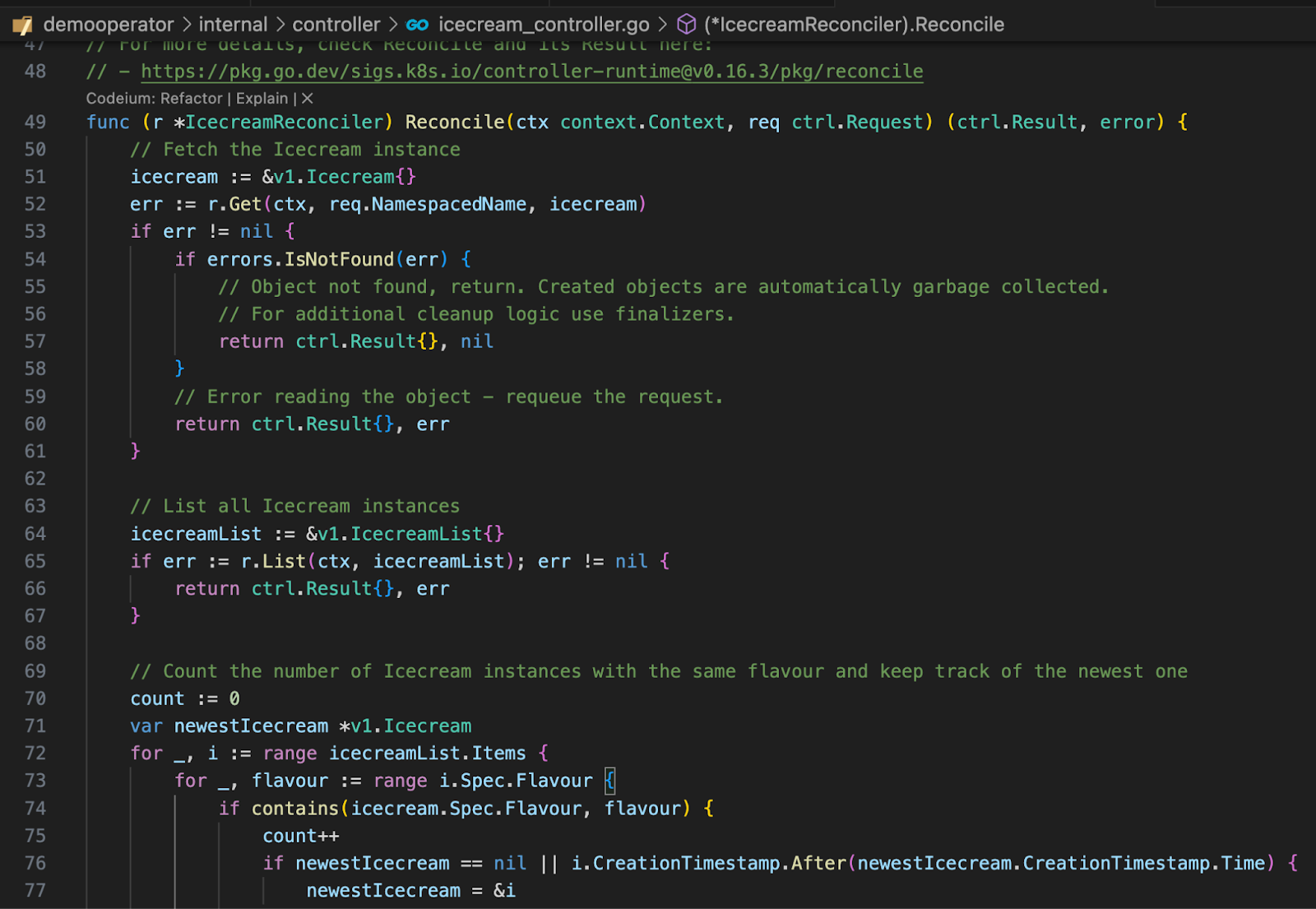
make run
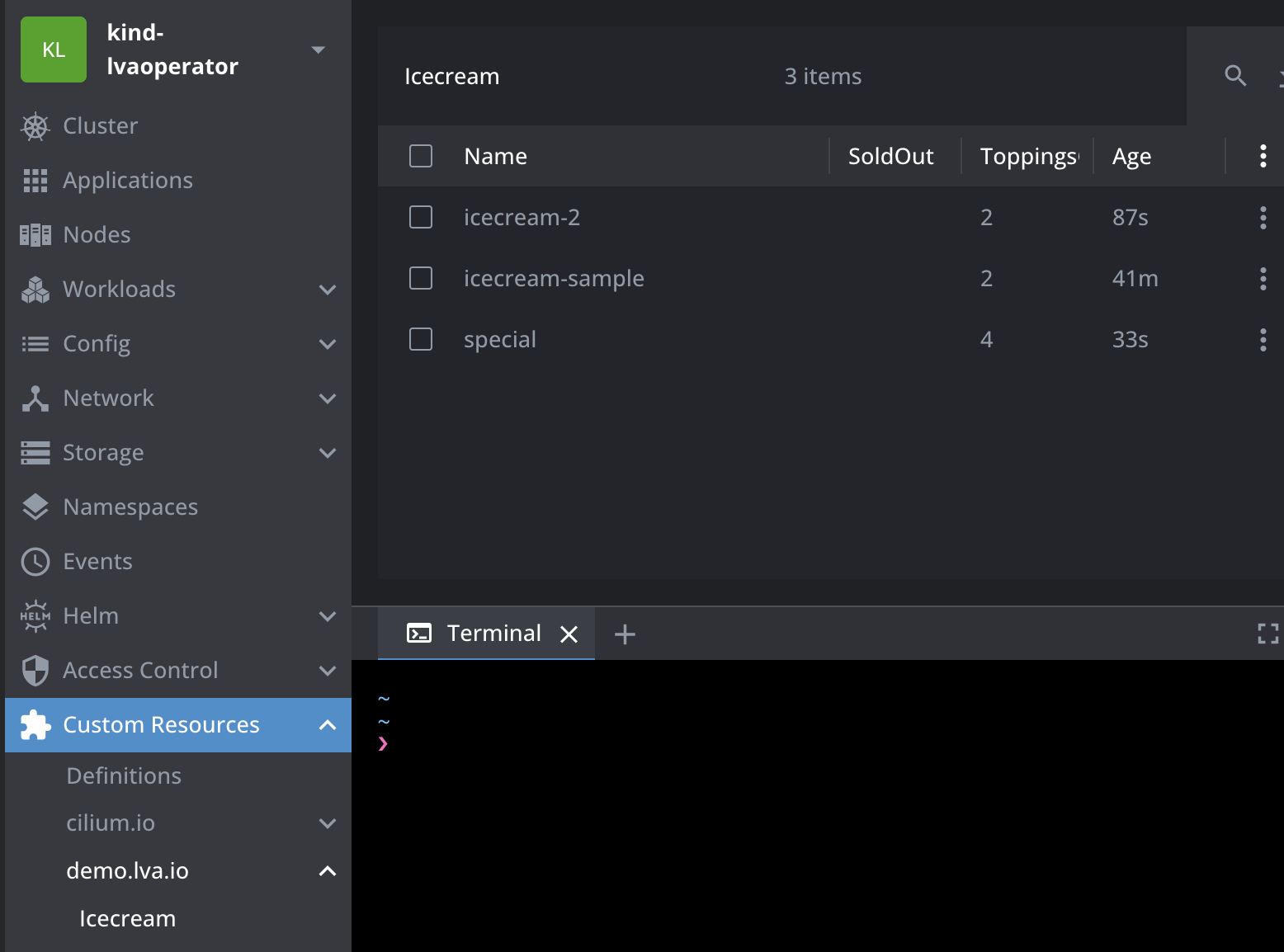
Now, I apply last the "toomuch" icecream, and it will delete the "special" icecream and we will never really see the SoldOut status
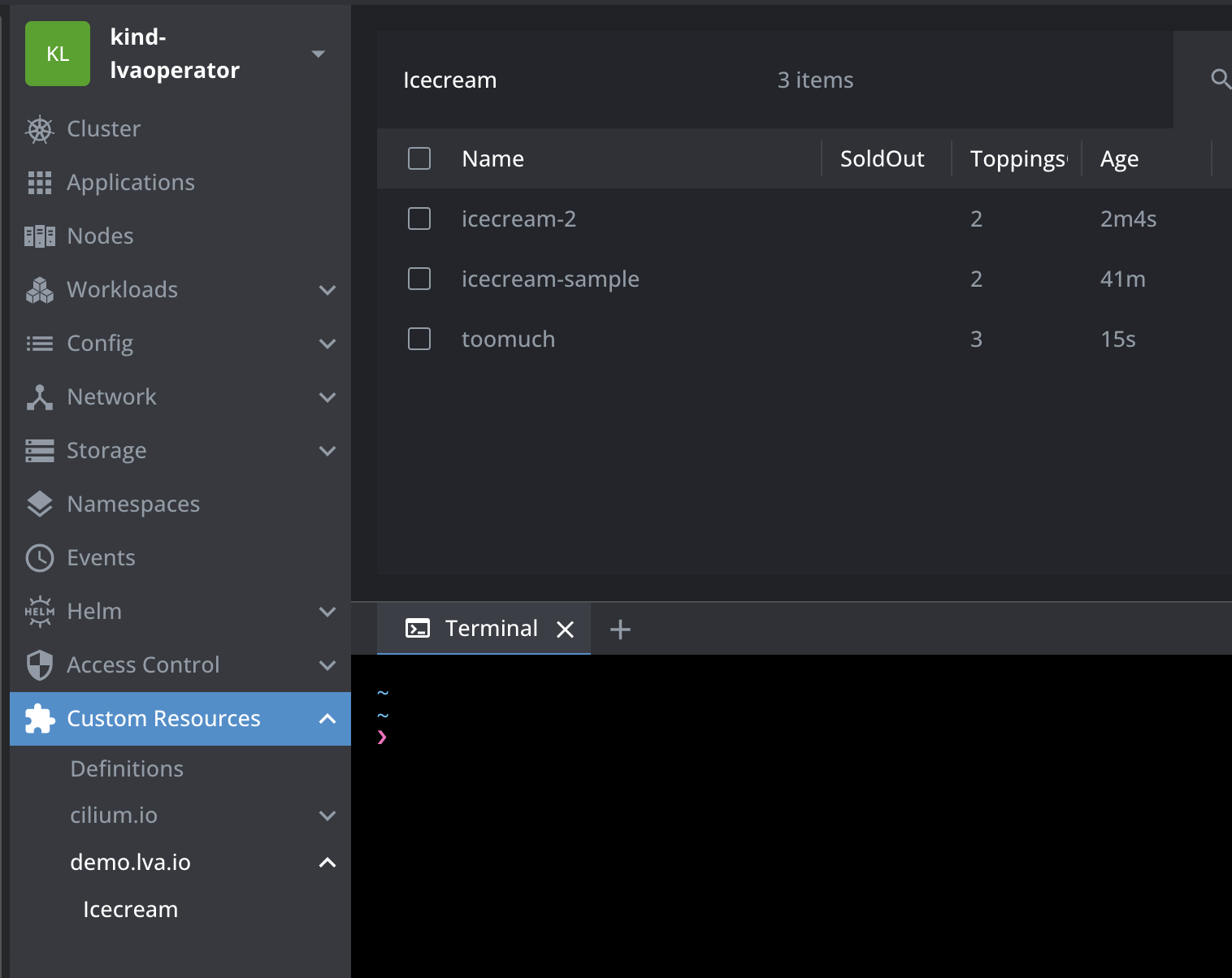
How to get rid off stuff - properly
Finalizers
In order to guarantee a stateful deletion (meaning that certain things have to be in certains states or/and deleted in the right order)
Finalizers are often not super well tested for edge-cases. Especially not for force-deletes . So you might have to edit them out of a zombie artefact - in emergencies.
https://github.com/AustrianDataLAB/demooperator
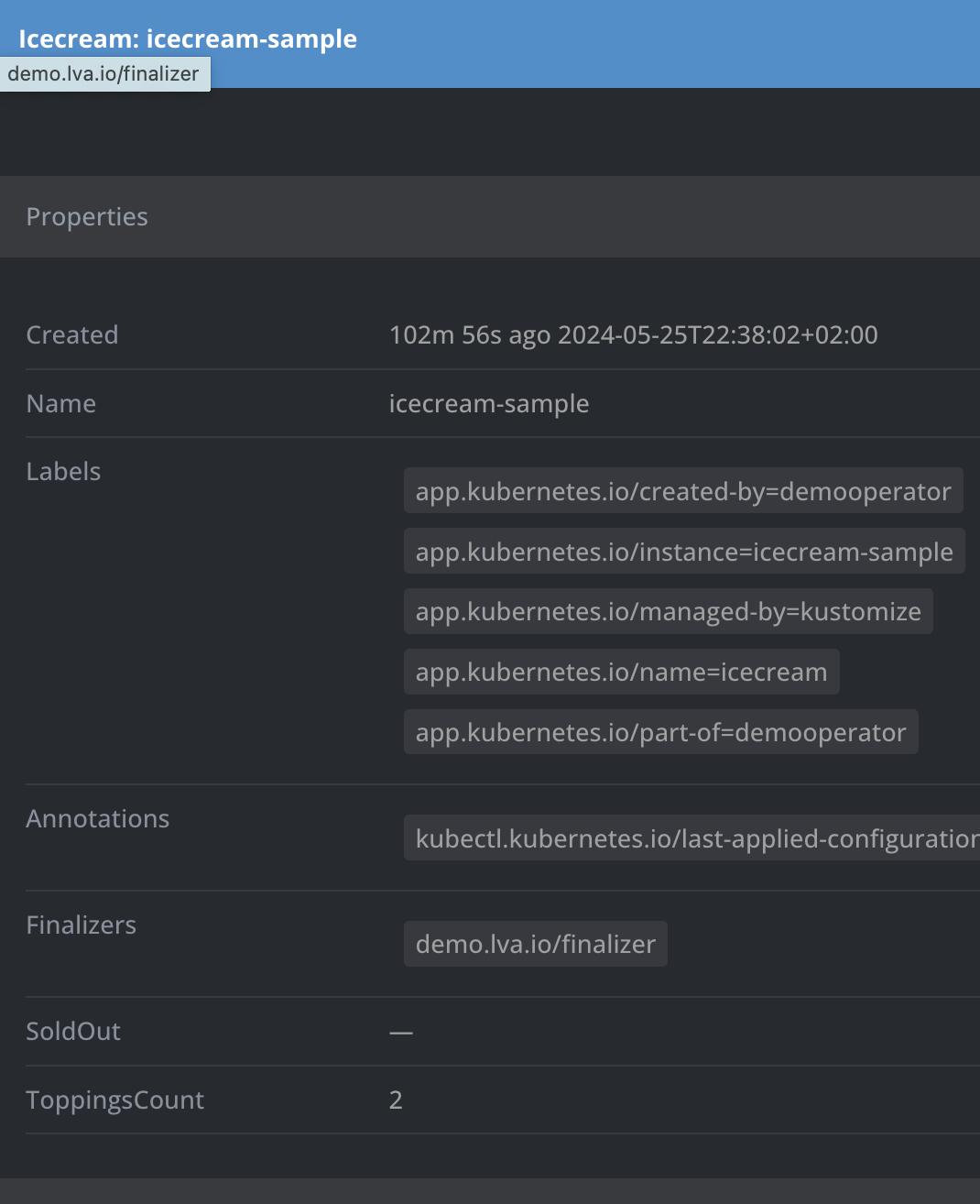
git checkout finalizer make run ❯ kubectl apply -f config/samples/demo_v1_icecream.yaml icecream.demo.lva.io/toomuch created ❯ kubectl delete -f config/samples/demo_v1_icecream.yaml icecream.demo.lva.io "toomuch" deleted
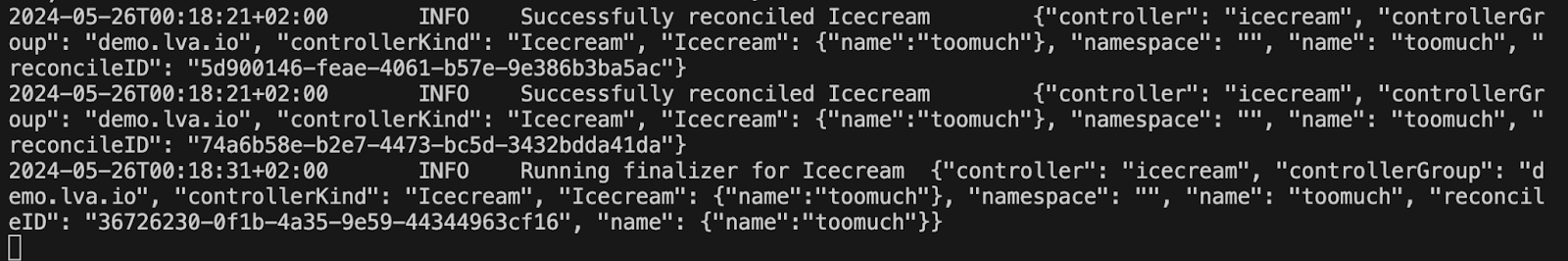
What you can do , before you persist your changes to kubernetes (etcd) and without interfering with the Kubernetes API
Webhooks are standalone webserver, that are inserted between each API call and its execution, via a POST request "asking for permission" . Some webhooks also inject business logic
API Validation
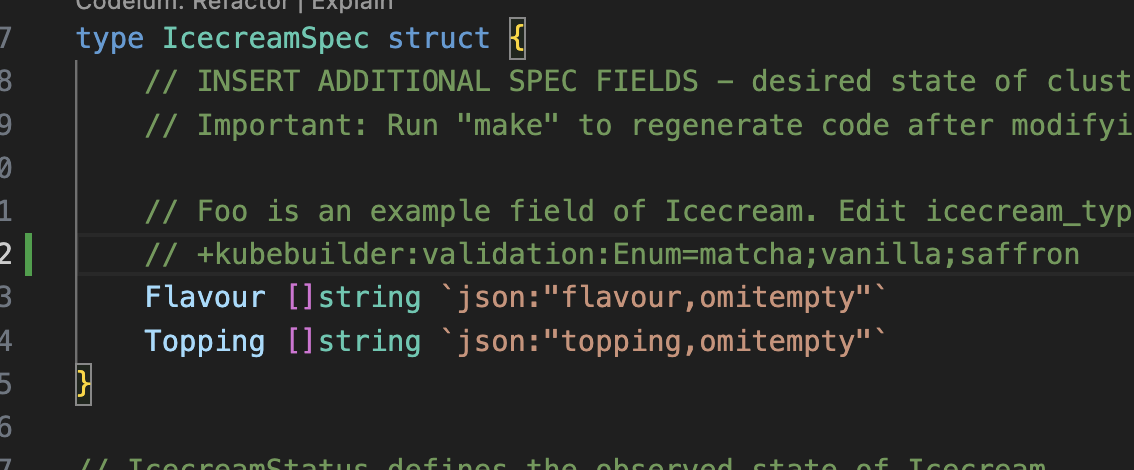
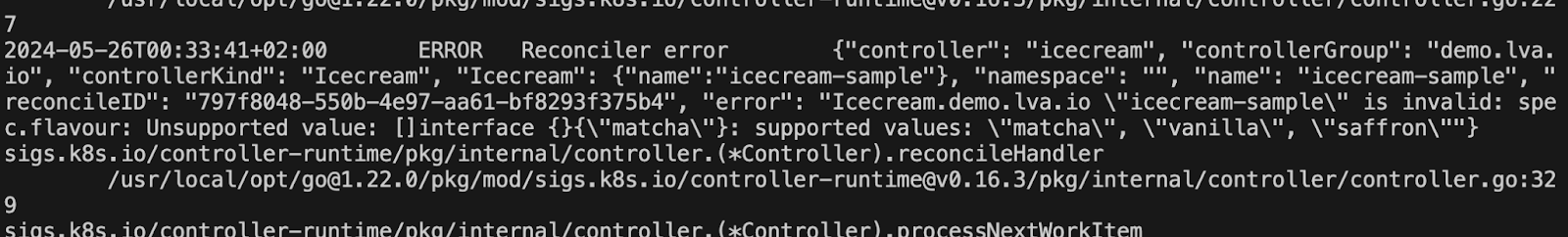
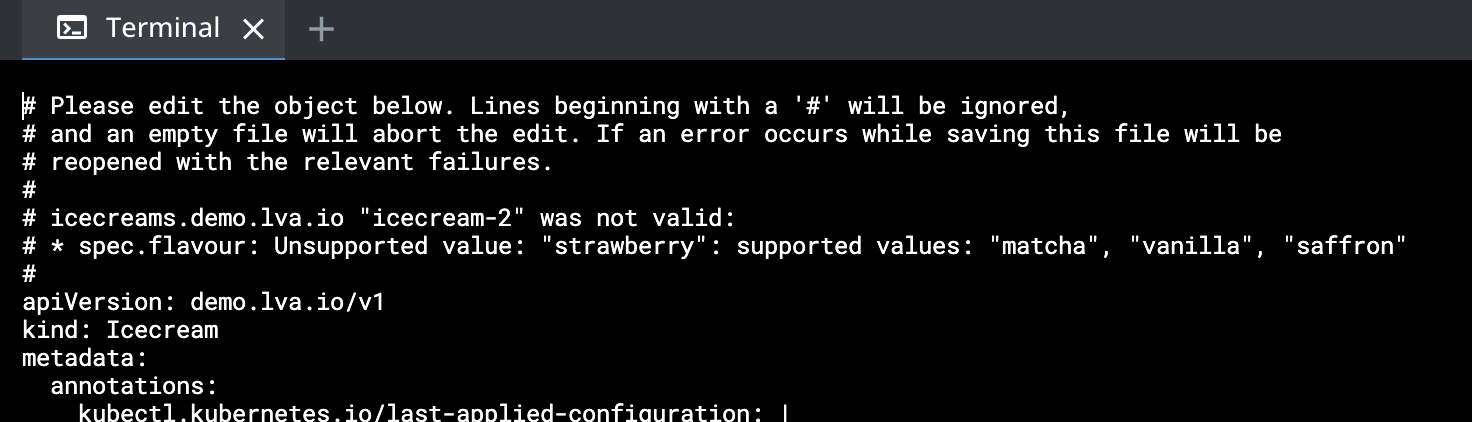
Validating Webhooks
We do the same check as above but this time its the Webhook and not the API doing the validation and we are validating DIFFERENT flavours (so only vanilla is actually allowed now)
git checkout webhook kubebuilder create webhook --group demo --version v1 --kind Icecream –-programmatic-validation INFO Writing kustomize manifests for you to edit... INFO Writing scaffold for you to edit... INFO api/v1/icecream_webhook.go INFO api/v1/webhook_suite_test.go INFO Update dependencies: $ go mod tidy INFO Running make: $ make generate
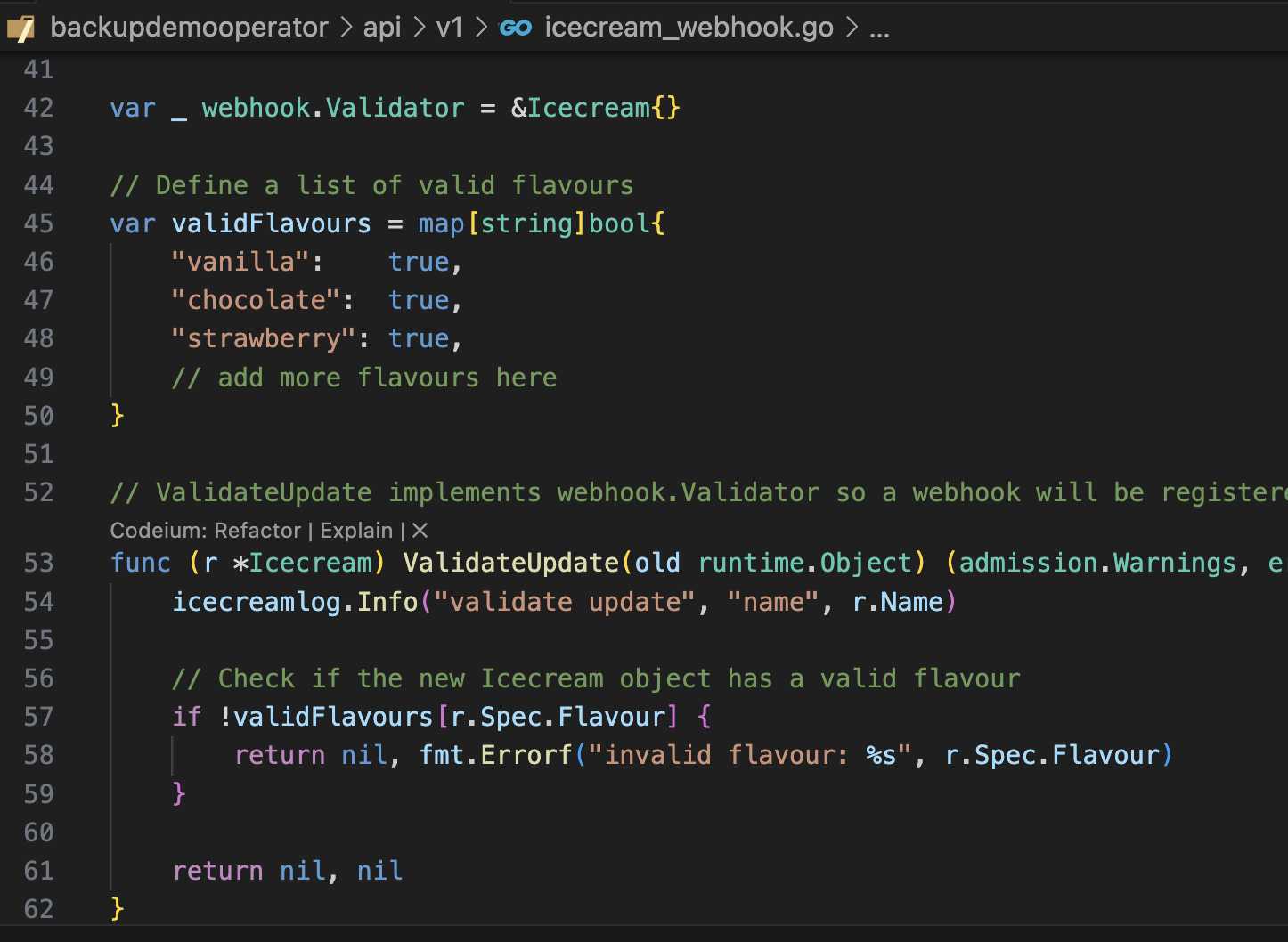
make manifests && \ make install && \ make docker-build && \ kind load docker-image --name lvaoperator controller:latest && \ make deploy
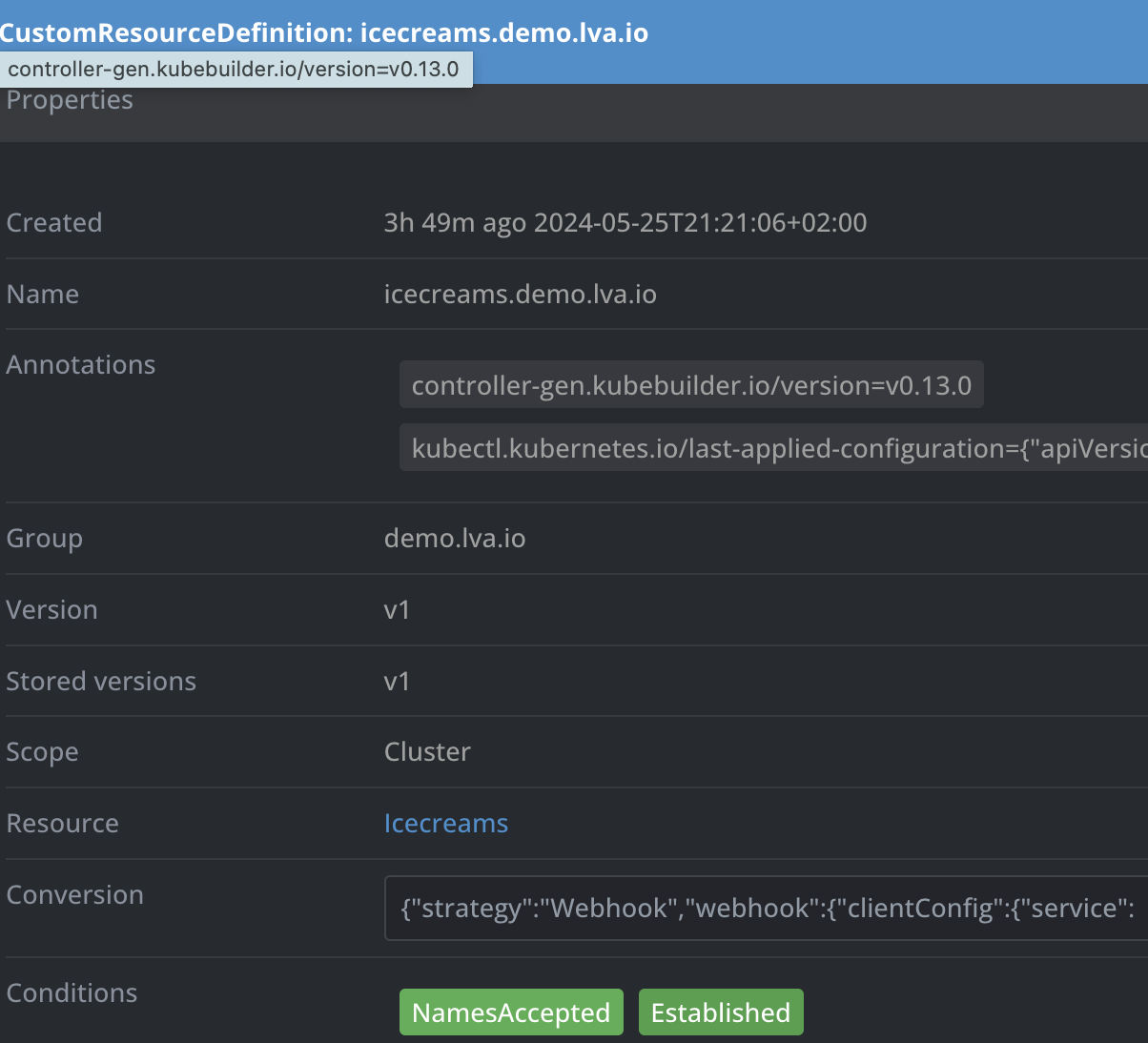
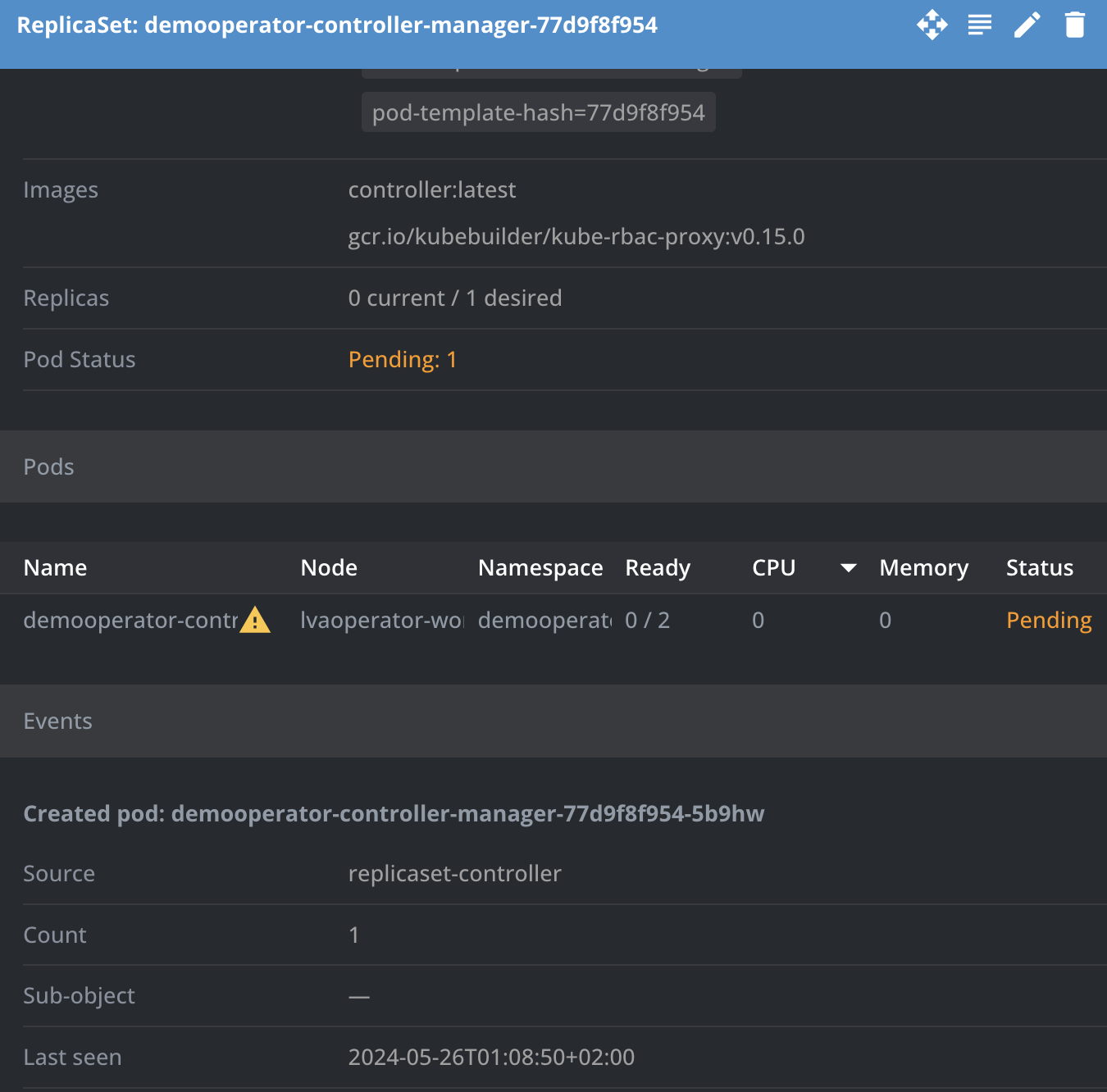 We don't have certificates yet, so let's leave it for now in pending state
We don't have certificates yet, so let's leave it for now in pending state
Because we need to talk about it at some point - State on K8s
Operators for StatefulSets
State is hard . That's even more true in a distributed system.
Note:
Dont use CRDs as a Database for your k8s-application
A way to encrypt the internet - for free !!
https://www.thesslstore.com/blog/acme-protocol-what-it-is-and-how-it-works/
https://www.slideshare.net/slideshow/implementing-certmanager-in-k8s/258339304
https://www.rfc-editor.org/rfc/pdfrfc/rfc8555.txt.pdf
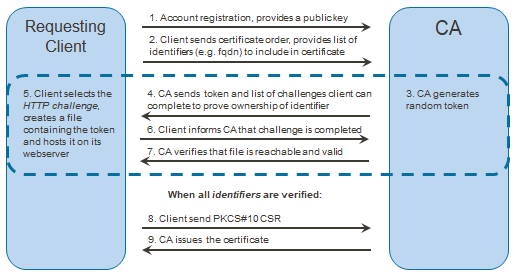
Fig (taken from https://doc.nexusgroup.com/pub/what-is-acme )
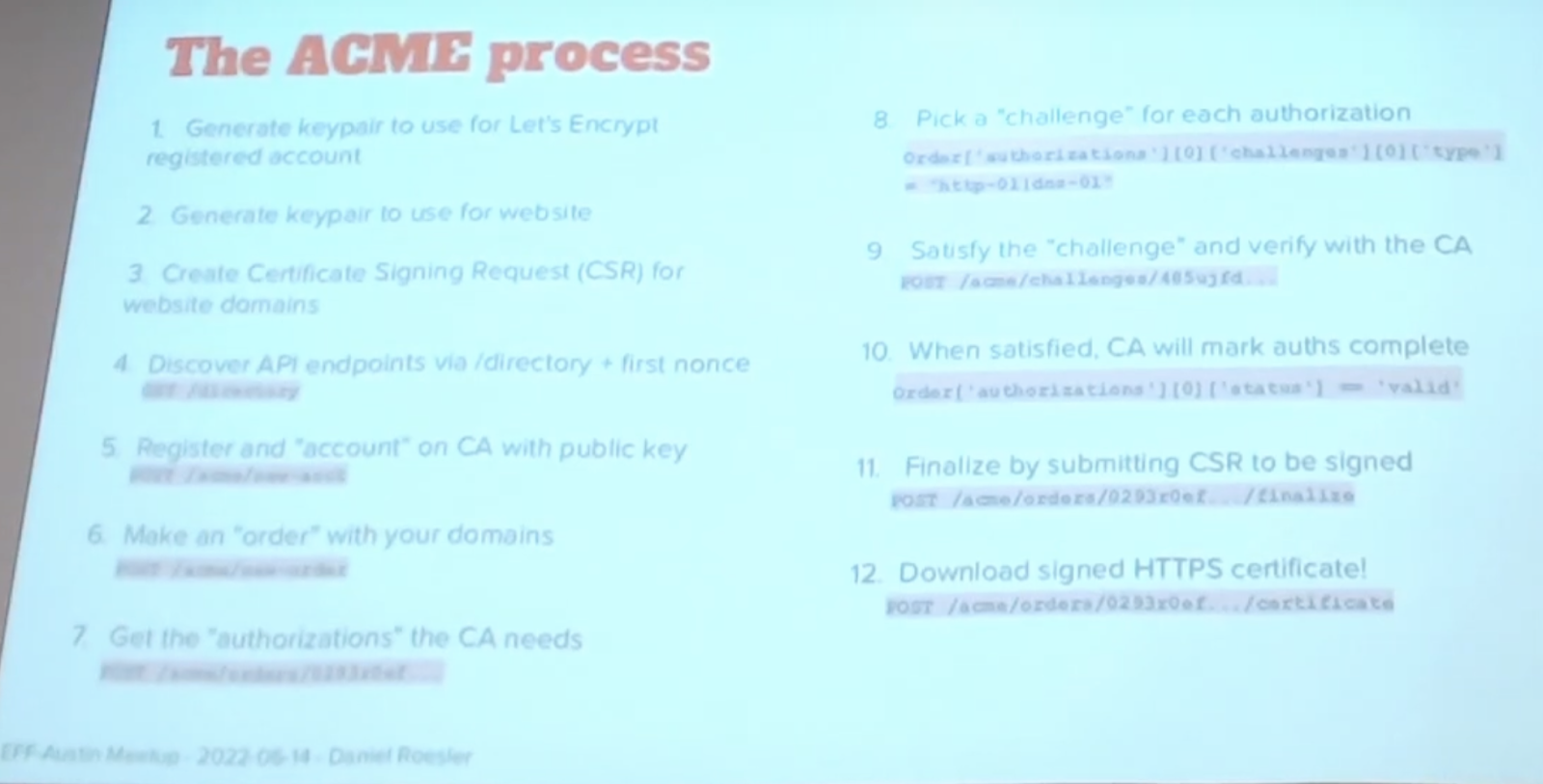
https://www.youtube.com/watch?v=k73MNzoel7Q
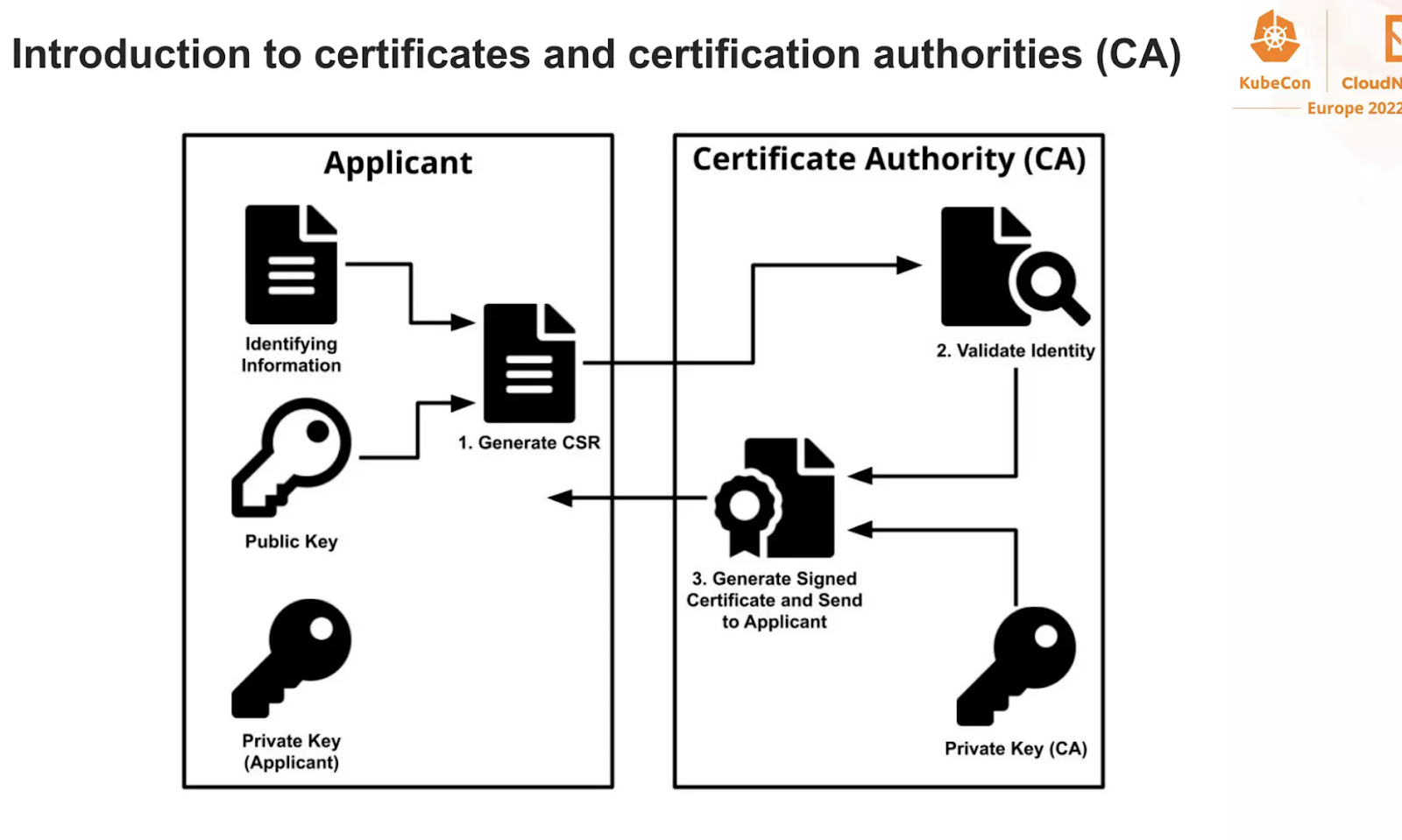
Lets first understand cert-manager as an operator using a simple self-signed issuer
helm repo add jetstack https://charts.jetstack.io
helm repo update
helm upgrade --install cert-manager jetstack/cert-manager --set installCRDs=true --namespace cert-manager --create-namespaceRun the Helm install on the same cluster as you had your IceCream Operator on
Now, lets give our webhook (for the Icecream) a certificate and an issuer, so in ./config/certmanager fill out the Certificate.yaml and apply it. Dont forget to change the namespace of the Issuer , it needs to be in the same namespace as your demooperator
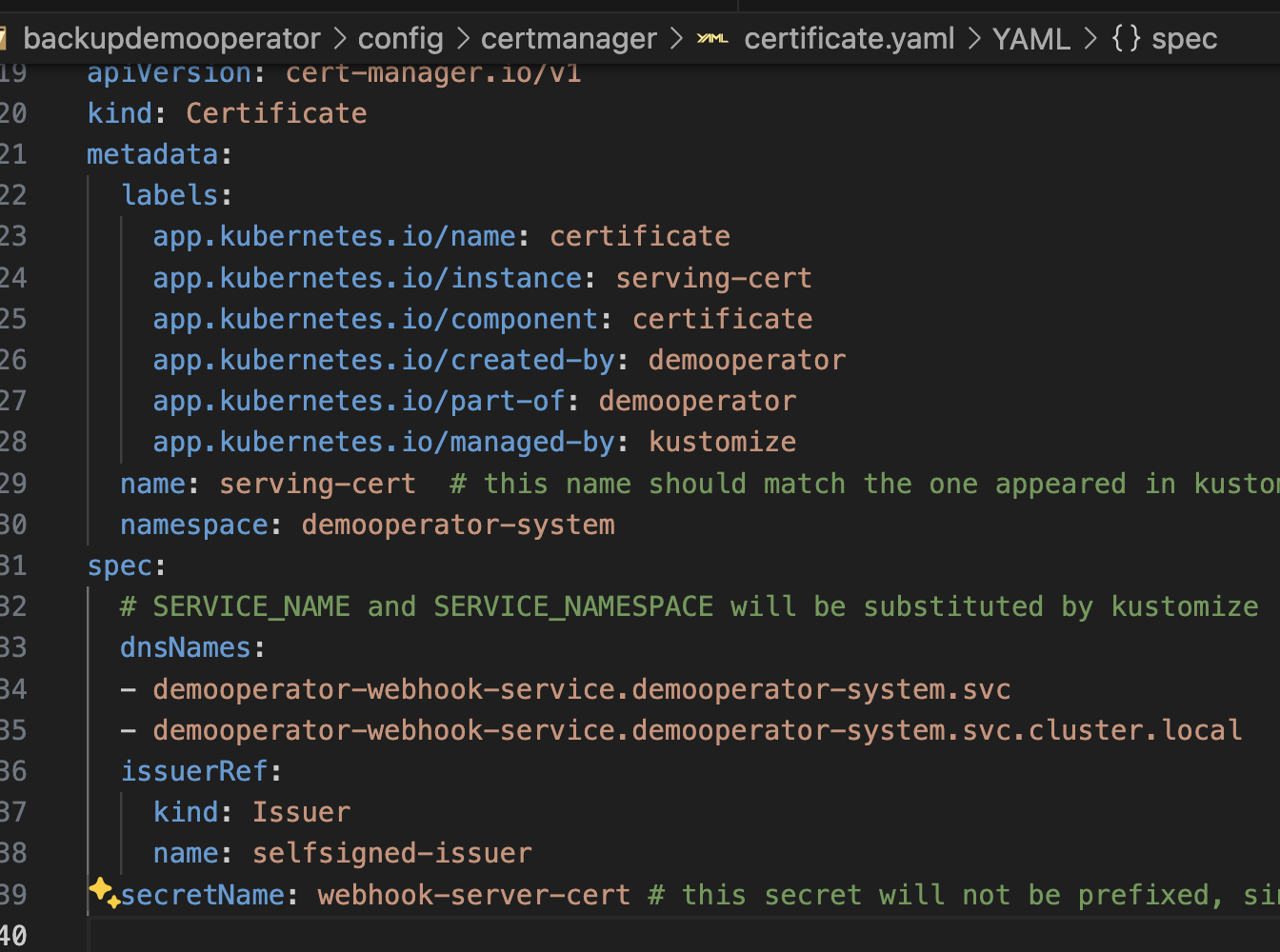
And, now you can see that your demooperator webhook controller will boot and is running your own reconcilers and finalizers (incl all bugs).
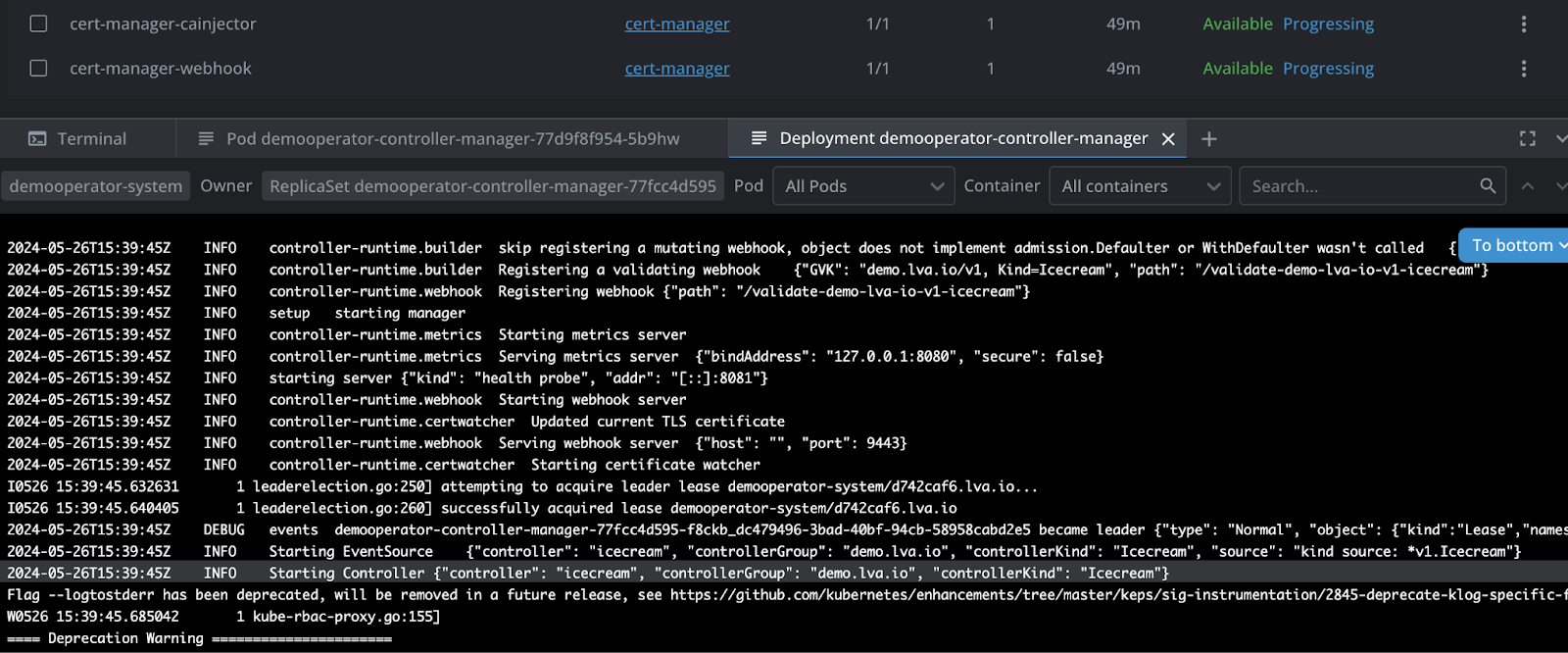
Now to the real thing, lets get a real certificate
For this, we move to RKE2 , because its a lot (!!) of effort without a public IP
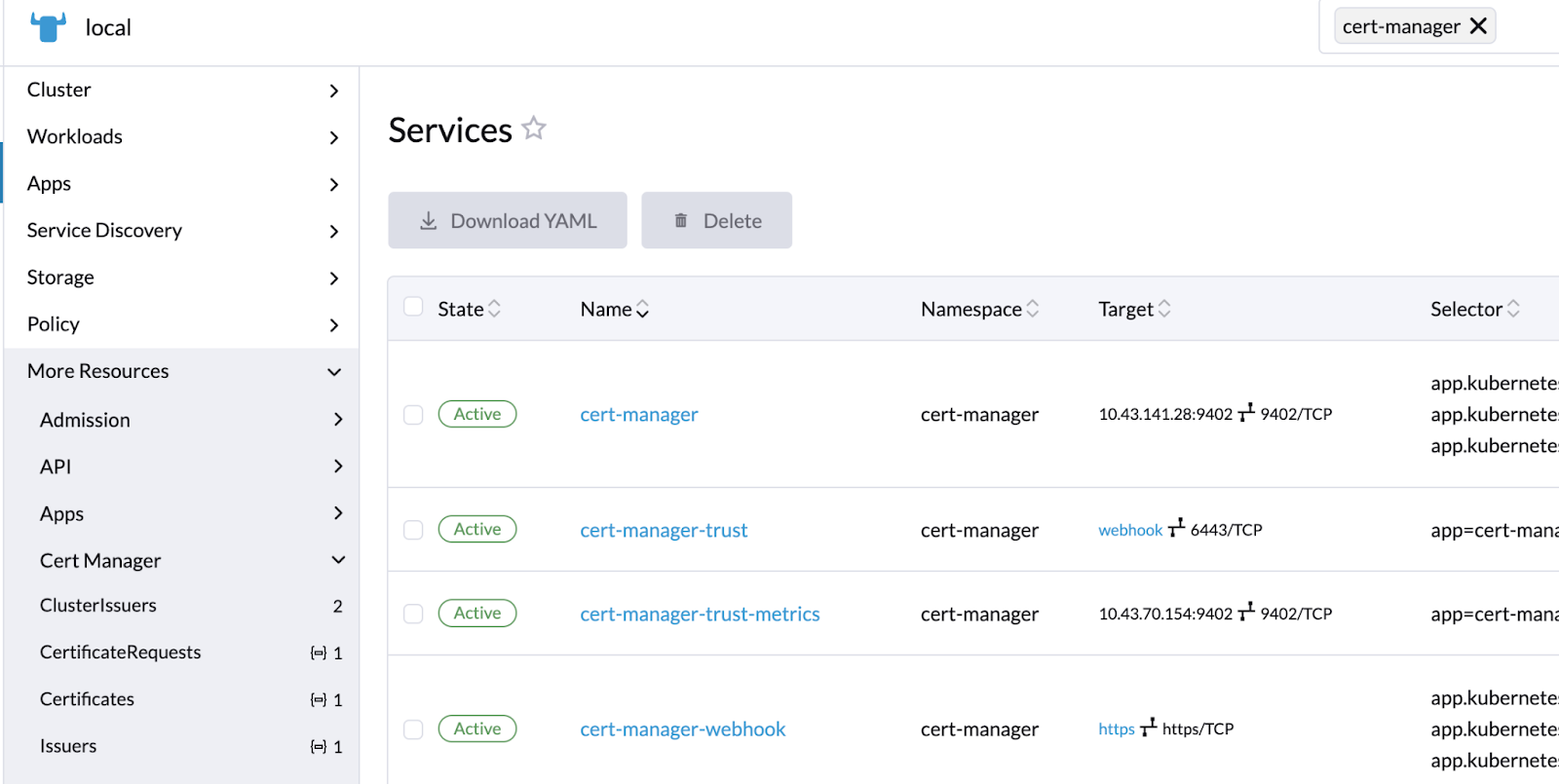
Now, lets create a namespace , an nginx and an ingress . Please edit the following heredoc to your namespace and correct domain.
cat <<EOF | kubectl apply -f -
apiVersion: v1
kind: Namespace
metadata:
name: hello-1
---
apiVersion: apps/v1
kind: Deployment
metadata:
name: nginx-deployment
namespace: hello-1
spec:
selector:
matchLabels:
app: nginx
replicas: 1
template:
metadata:
labels:
app: nginx
spec:
containers:
- name: nginx
image: nginx:1.14.2
ports:
- containerPort: 80
---
apiVersion: networking.k8s.io/v1
kind: Ingress
metadata:
name: example-ingress
namespace: hello-1
annotations:
cert-manager.io/cluster-issuer: letsencrypt-cluster-issuer
spec:
ingressClassName: nginx
rules:
- host: lva-1.caas-0026.beta.austrianopencloudcommunity.org
http:
paths:
- pathType: Prefix path: "/"
backend:
service:
name: nginx-deployment
port:
number: 80
tls:
- hosts:
- lva-1.caas-0026.beta.austrianopencloudcommunity.org
secretName: tls-lva-1-ingress
EOF
And now, observe how the ACME challenge is being handled by the operator
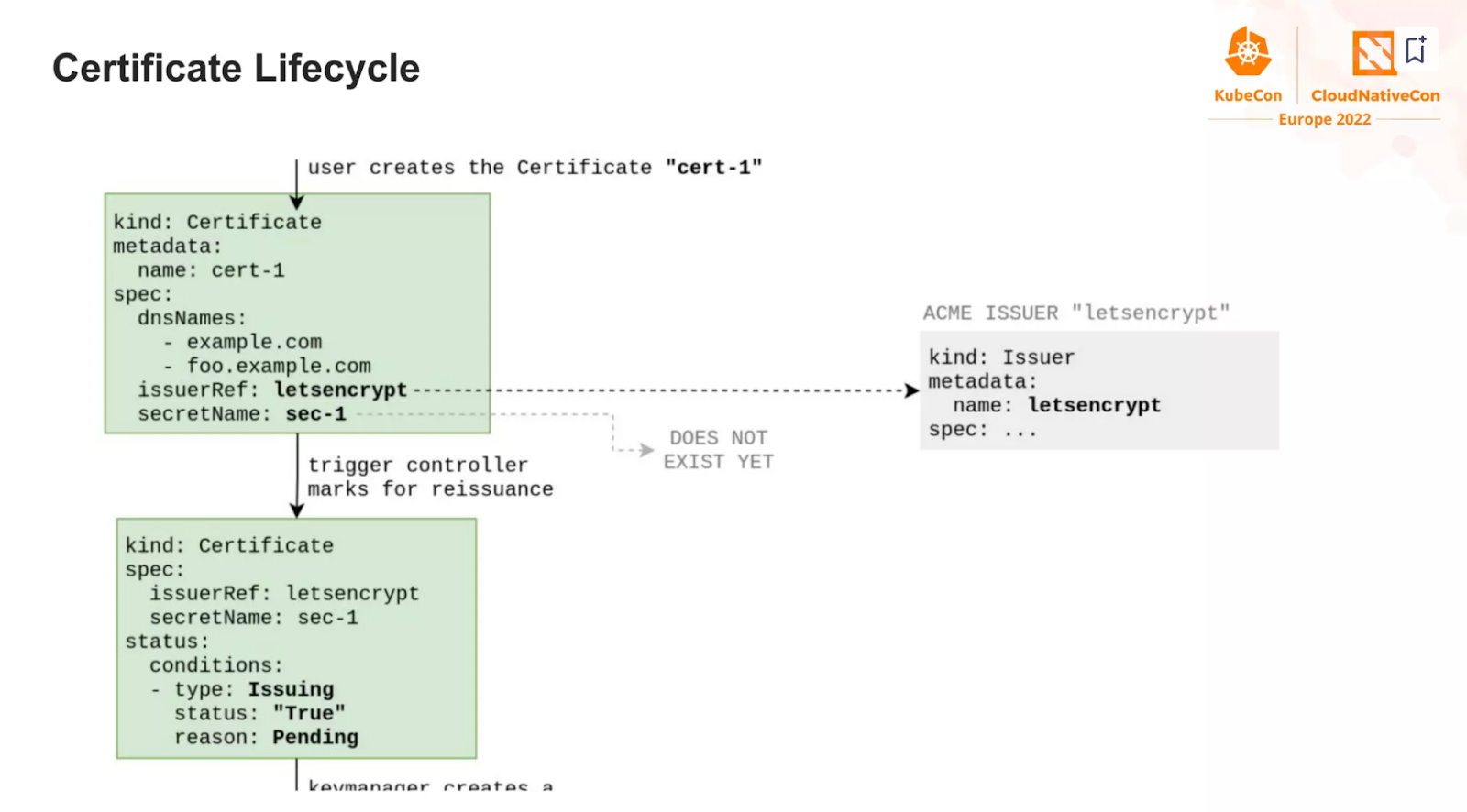
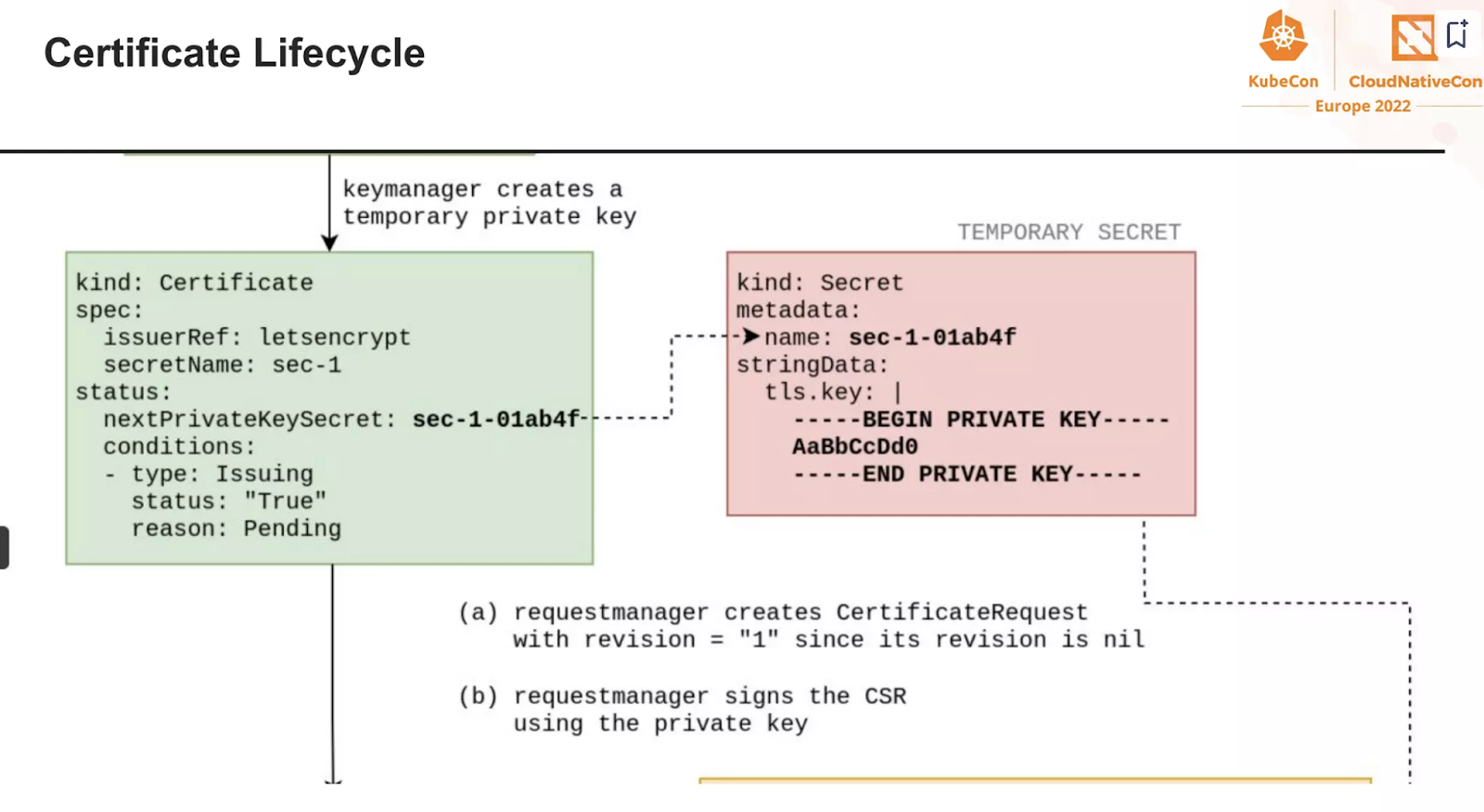
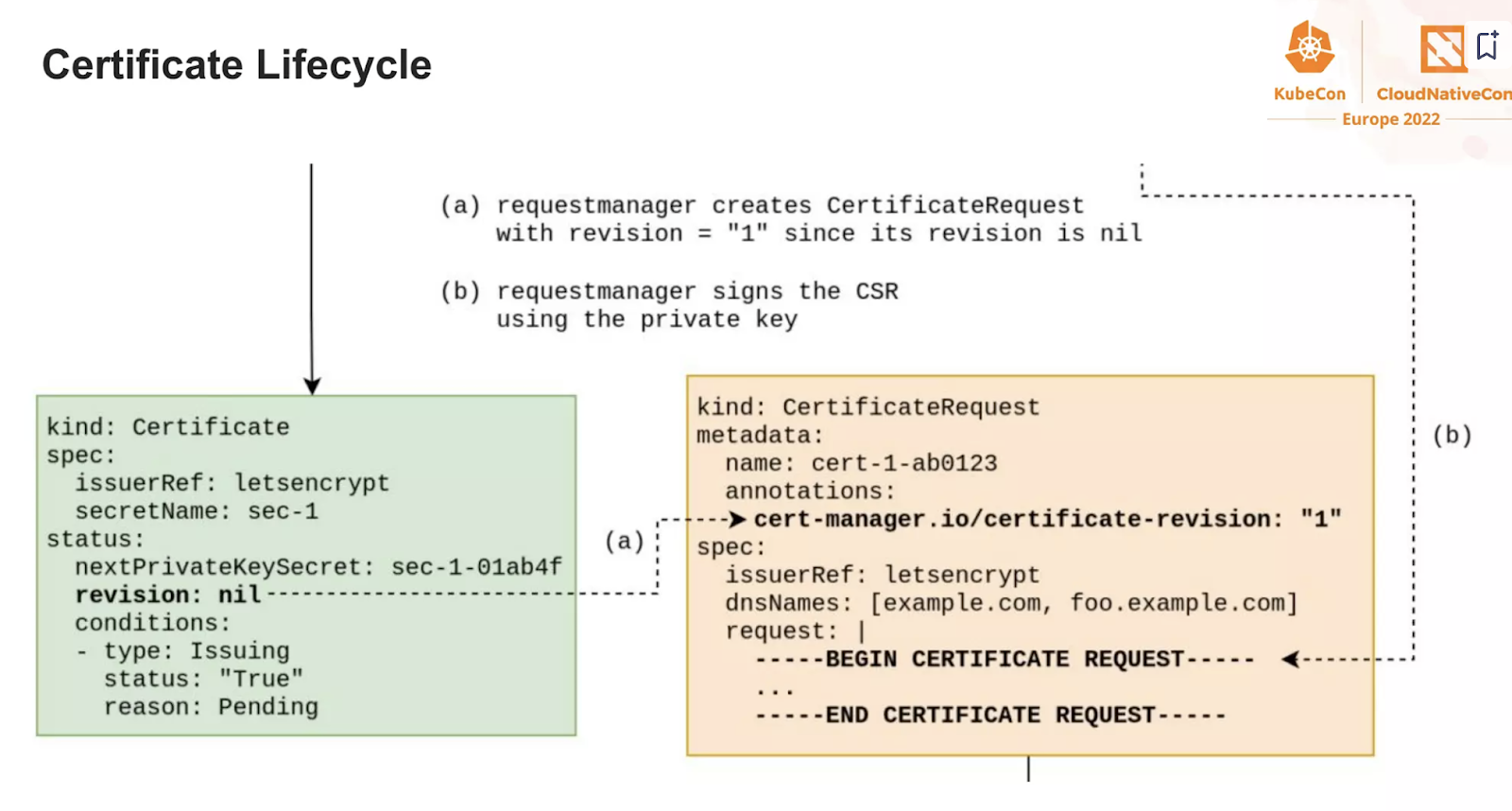
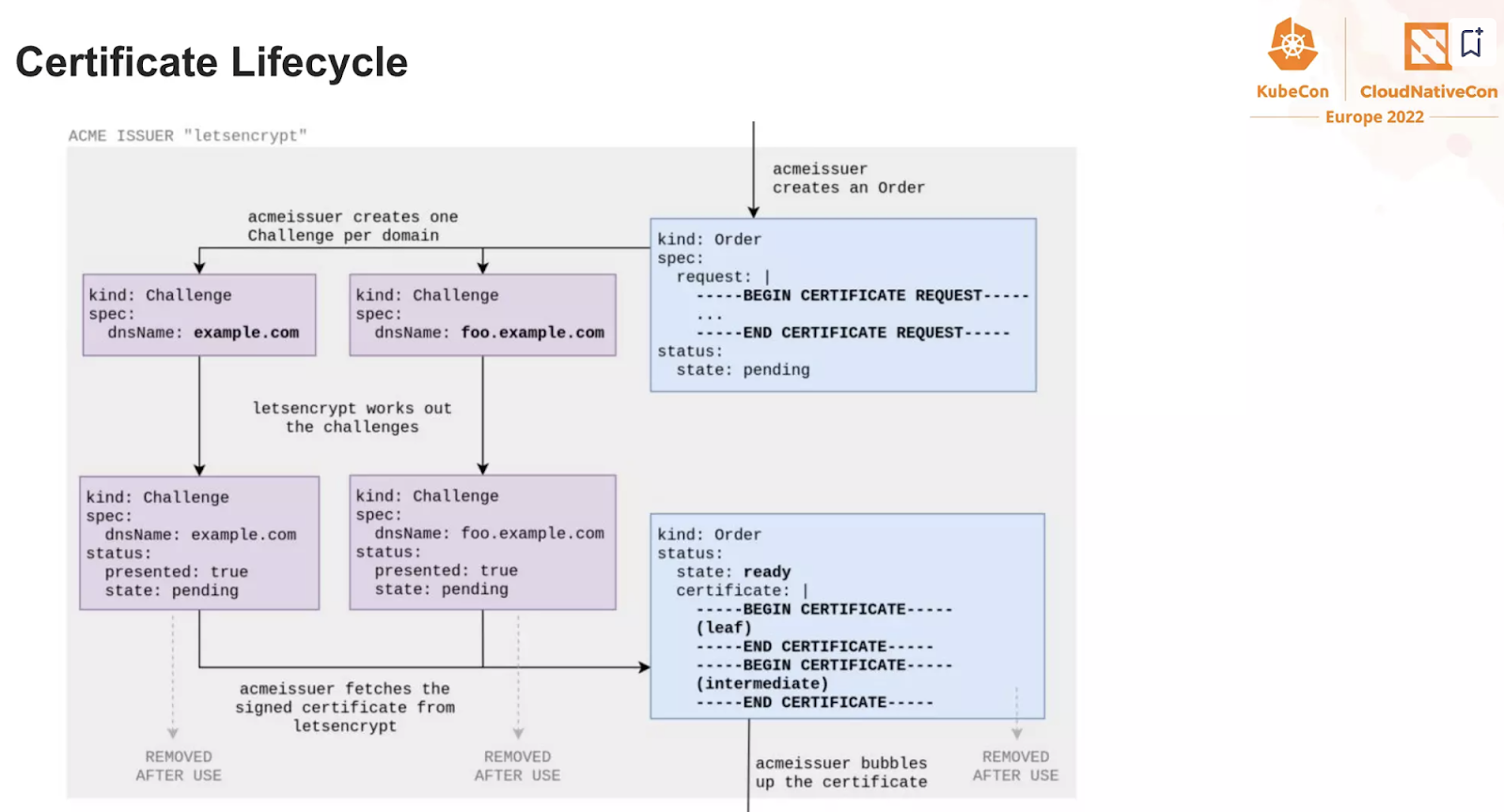
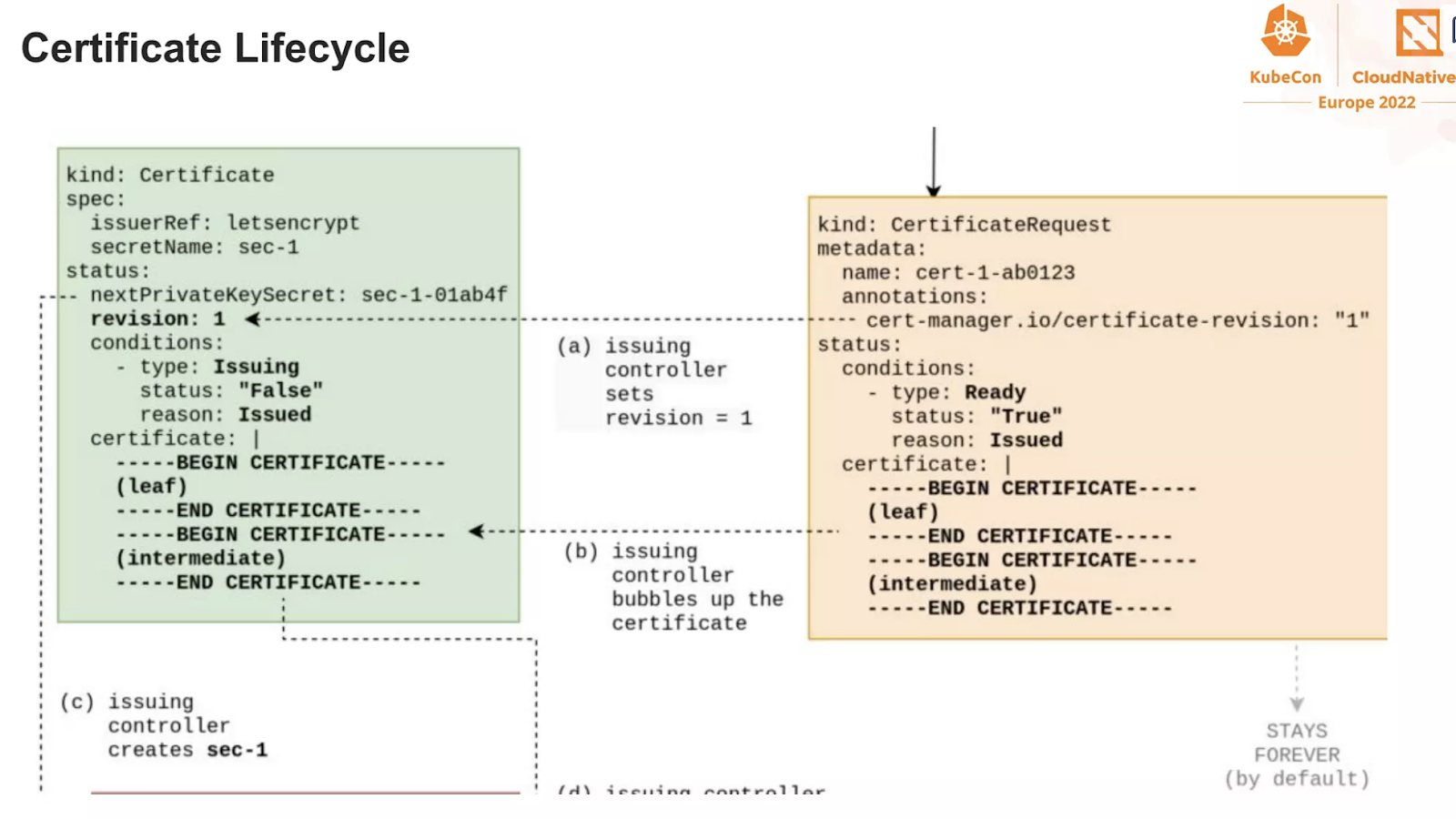
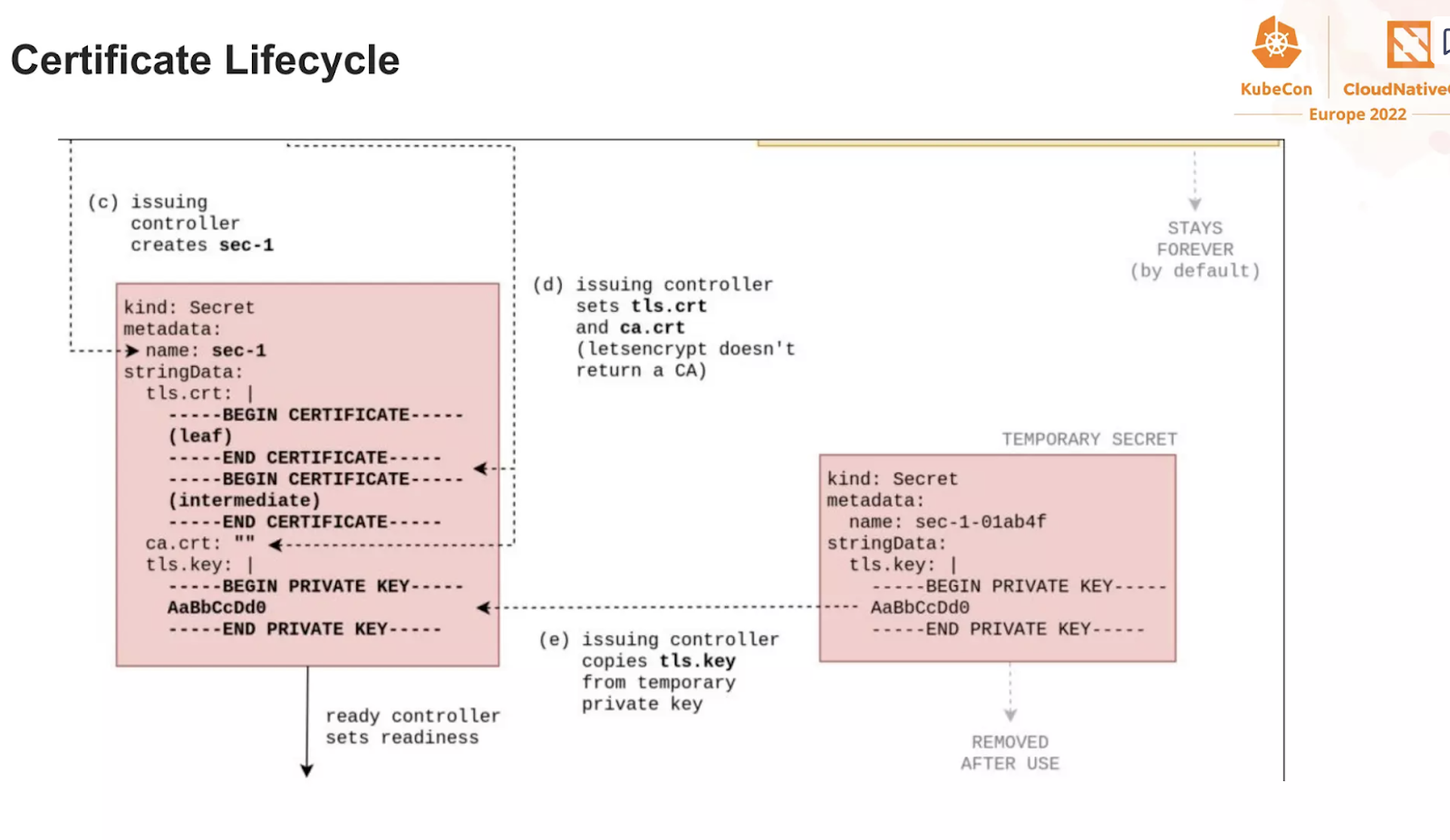
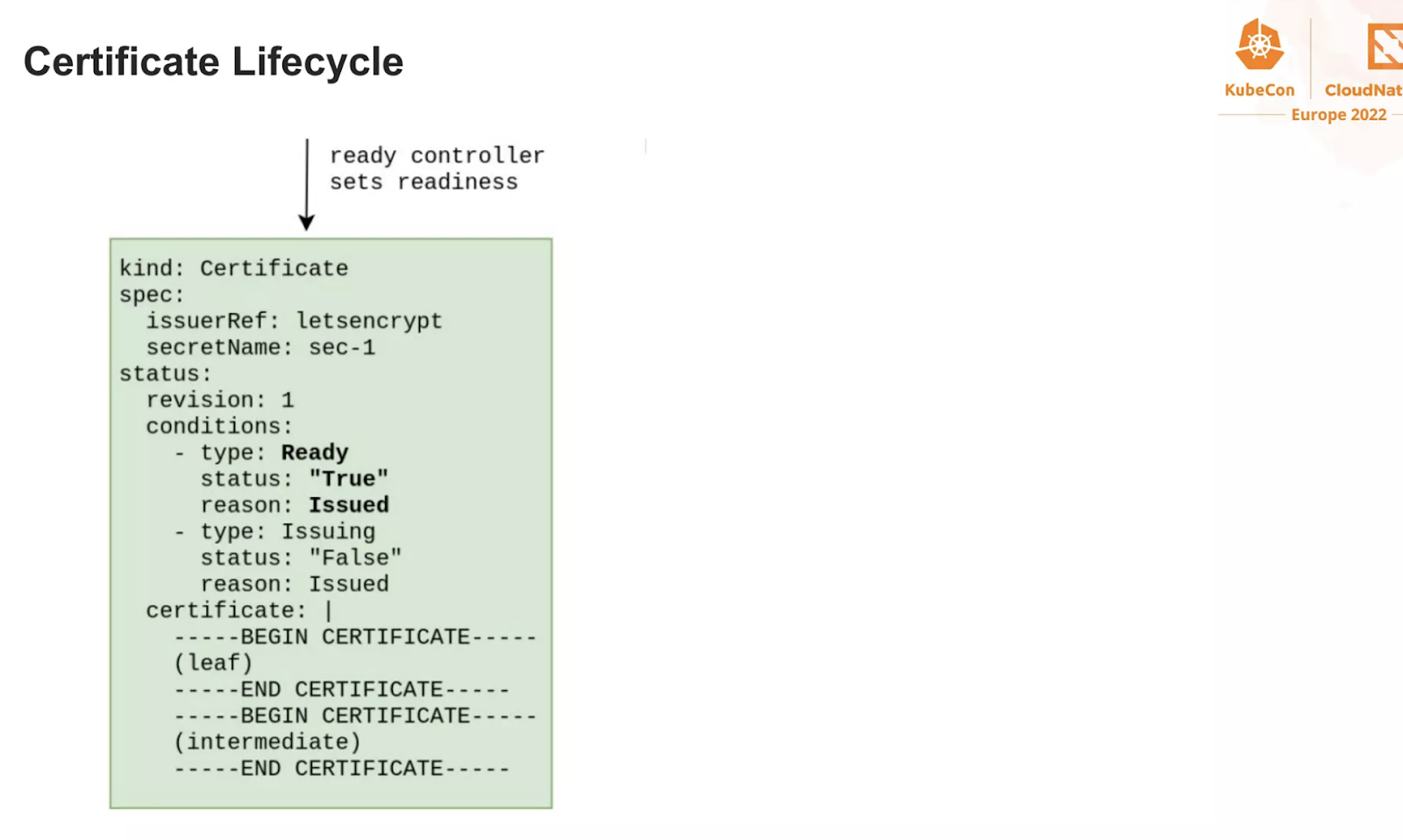
It is now your exercise, to find all these steps on the RKE2/nginx
- What challenge type did we use?
- Can you think why?
- Look at the logs of the cert-manager operator and the cert-manager-webhook : what are they doing?
Congratulations, you've successfully completed this training on Operators and ACME
What's next?
- Lecture 11 will be on Security, Zero Trust, Threat Modelling and how to approach laws and regs